Use Filter within Playbooks in Easy Mode
The Easy Mode filter allows you to filter results based on the text search.
To filter the results:
- Create a new playbook in Easy Mode or edit an existing one.
- Click the step you want to filter.
- Click the Filter icon on the right side of the results area.
- Enter the text that you want to filter and click Enter or click on the Filter button to show the results.
The number of records for the filter search will be displayed above the Filter button. The number of records and number of pages will change according to the filter results.
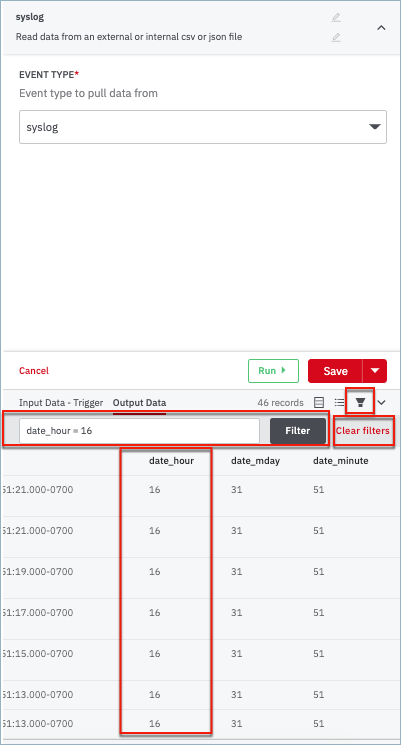
- Click Clear filters to clear the search results and redisplay the results. The filter will persist until you switch between the nodes.
Note
Deleting the text from the search field doesn't redisplay the playbook. You must click on Clear filters to clear the search results.
Updated over 2 years ago