Add Row Level Descriptions
Row-level descriptions allow you to identify individual rows in a results table. This feature applies to general steps in Advanced Mode (computation, task, and scorer).
- Edit a playbook in Advanced Mode.
- Select a step in the playbook, and select Edit Row Description.
- Add a description to apply to each row of the results table. Use a variable with a $ prefix to add a row-specific description. Click Save.
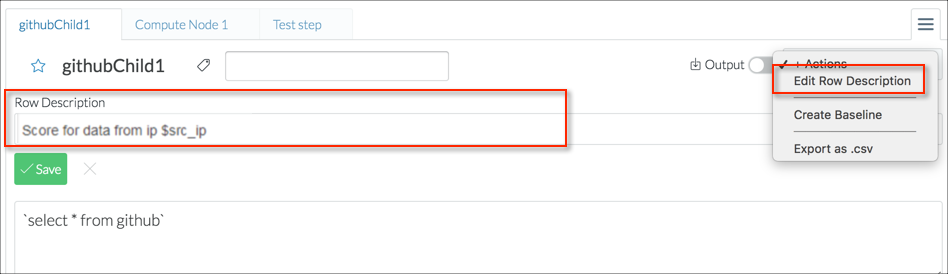
The row description is displayed in a new column, lhub_description, which is added to the table.
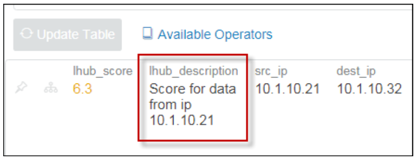
Updated over 2 years ago
What's Next