Manage Alerts
Alerts are generated from the Playbook that creates an alert with a detailed table view. Alerts can be created in Advanced Mode and Easy Mode that provides the similar form in both. The newly created alert will appear on the Alerts list page.
The Alerts list page is shown below, along with a pop-up window that appears when you click on any alert.
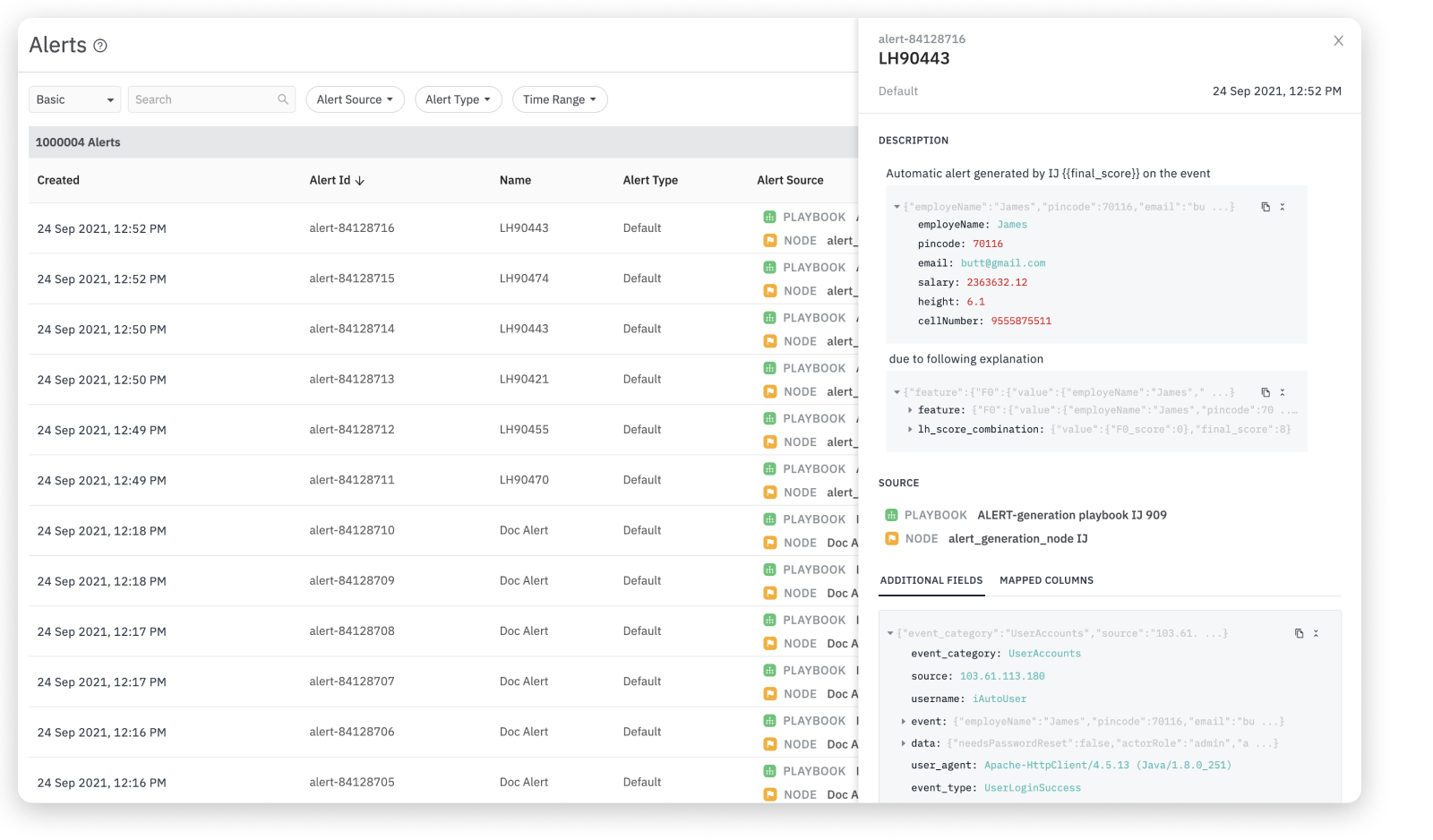
The alerts page allows you to view the information in the following ways:
- To search for an alert, switch between Basic and Advanced search filters.
- To choose the columns to display, click on the Columns drop-down to select or deselect the required columns.
- Click on the alert to view the detailed information about an alert. The information is displayed as a pop-up on the right-hand side.
To know more, see Create Alerts from Playbook Steps.
Updated over 2 years ago