Humio
Version: 2.0.6
Humio is a live observability platform that enables data aggregation, exploration, reporting and analysis from a range of sources. The purpose-built logging tool features innovative data storage and in-memory search/query engine technologies.
Connect Humio with LogicHub
- Navigate to Automations > Integrations.
- Search for Humio.
- Click Details, then the + icon. Enter the required information in the following fields.
- Label: Enter a connection name.
- Reference Values: Define variables here to templatize integration connections and actions. For example, you can use https://www.{{hostname}}.com where, hostname is a variable defined in this input. For more information on how to add data, see 'Add Data' Input Type for Integrations.
- Verify SSL: Select option to verify connecting server's SSL certificate (Default is Verify SSL Certificate).
- Remote Agent: Run this integration using the LogicHub Remote Agent.
- API Key: The API Key to connect to the Humio.
- After you've entered all the details, click Connect.
Actions for Humio
Execute Query
Query the data from Humio, retrieves the list of events/activities based on filter criteria.
Input Field
Choose a connection that you have previously created and then fill in the necessary information in the following input fields to complete the connection.
| Input Name | Description | Required |
|---|---|---|
| Start Time | Column name from parent table holding value for start time, expressed as epoch milliseconds (Default is Batch start time). Example: 1588676868908. | Optional |
| End Time | Column name from parent table holding value for the end time, expressed as epoch milliseconds (Default is Batch end time). Example: 1588676868908. | Optional |
| Jinja Template for Repository | Jinja-templated text containing the value for repository. Example: {{repo_prefix_column_name}}-{{repo_suffix_column_name}}. | Optional |
| Jinja Template for Query String | Jinja-templated text containing the query string to use. Example: This is {{query_column_name}}. | Optional |
| Is Live | Select option for is live, that sets whether this query is live (Default is 'False'). Live queries are continuously updated. | Optional |
| Time Zone Offset Minutes | Column name from the parent table to lookup value for time zone offset minutes (default is 0). | Optional |
| Jinja Template for Arguments | Jinja-templated query containing comma-separated values of arguments. Example: {{arguments_column_name1}}, {{arguments_column_name2}}. | Optional |
Output
A JSON object containing multiple rows of result:
- has_error: True/False
- error: message/null
- result: List of events/activities.
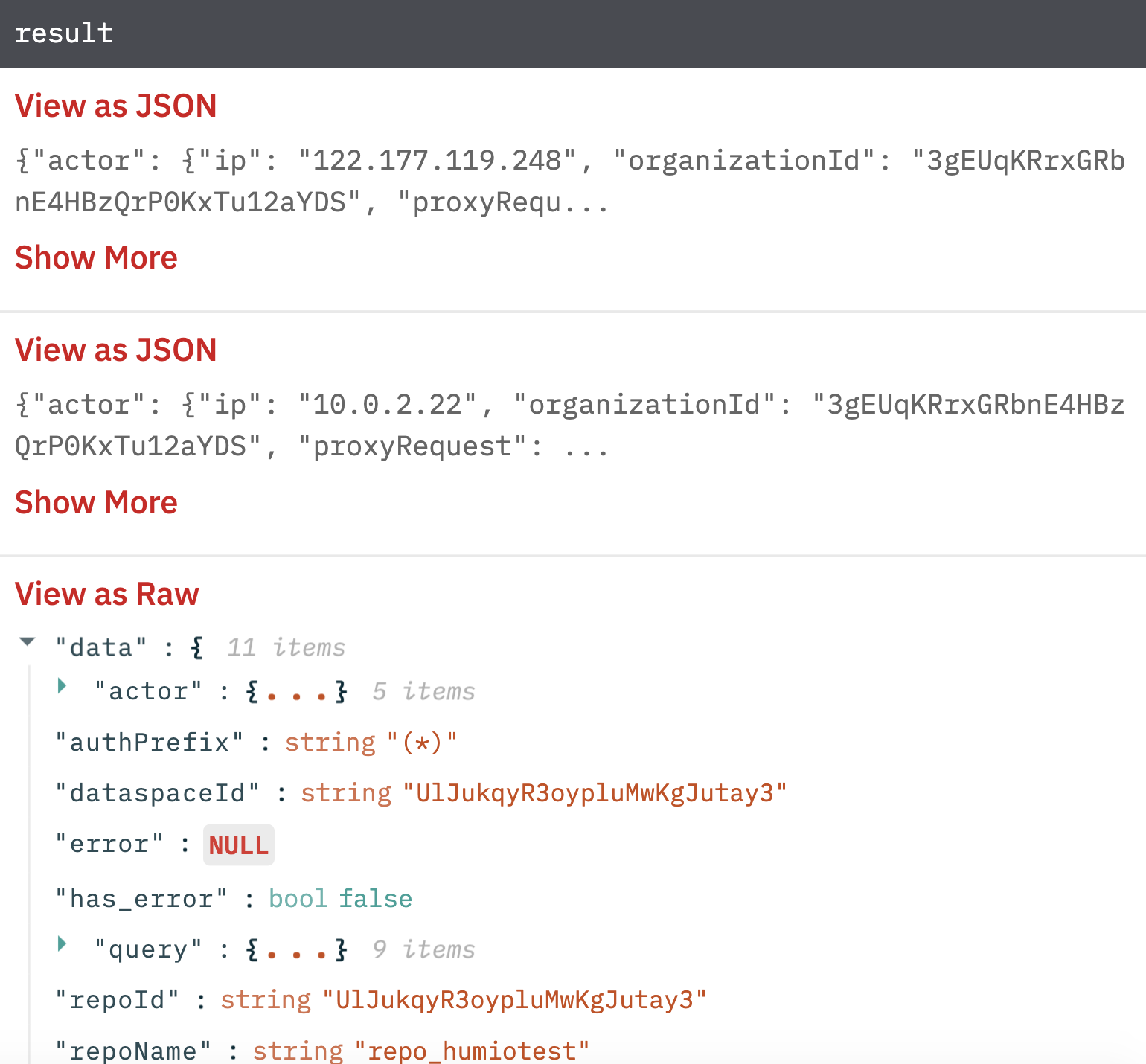
Query Job
Issue a query job to Humio, retrieves the list of events/activities based on filter criteria.
Input Field
Choose a connection that you have previously created and then fill in the necessary information in the following input fields to complete the connection.
| Input Name | Description | Required |
|---|---|---|
| Start Time | Column name from parent table holding value for start time, expressed as epoch milliseconds (Default is Batch start time). Example: 1588676868908. | Optional |
| End Time | Column name from parent table holding value for the end time, expressed as epoch milliseconds (Default is Batch end time). Example: 1588676868908. | Optional |
| Jinja Template for Repository | Jinja-templated text containing the value for repository. Example: {{repo_prefix_column_name}}-{{repo_suffix_column_name}}. | Optional |
| Jinja Template for Query String | Jinja-templated text containing the query string to use. Example: This is {{query_column_name}}. | Optional |
| Is Live | Select option for is live, that sets whether this query is live (Default is 'False'). Live queries are continuously updated. | Optional |
| Time Zone Offset Minutes | Column name from the parent table to lookup value for time zone offset minutes (Default is 0). | Optional |
| Jinja Template for Arguments | Jinja-templated query containing comma-separated values of arguments. Example: {{arguments_column_name1}}, {{arguments_column_name2}}. | Optional |
Output
A JSON object containing multiple rows of result:
- has_error: True/False
- error: message/null
- result: Job ID.
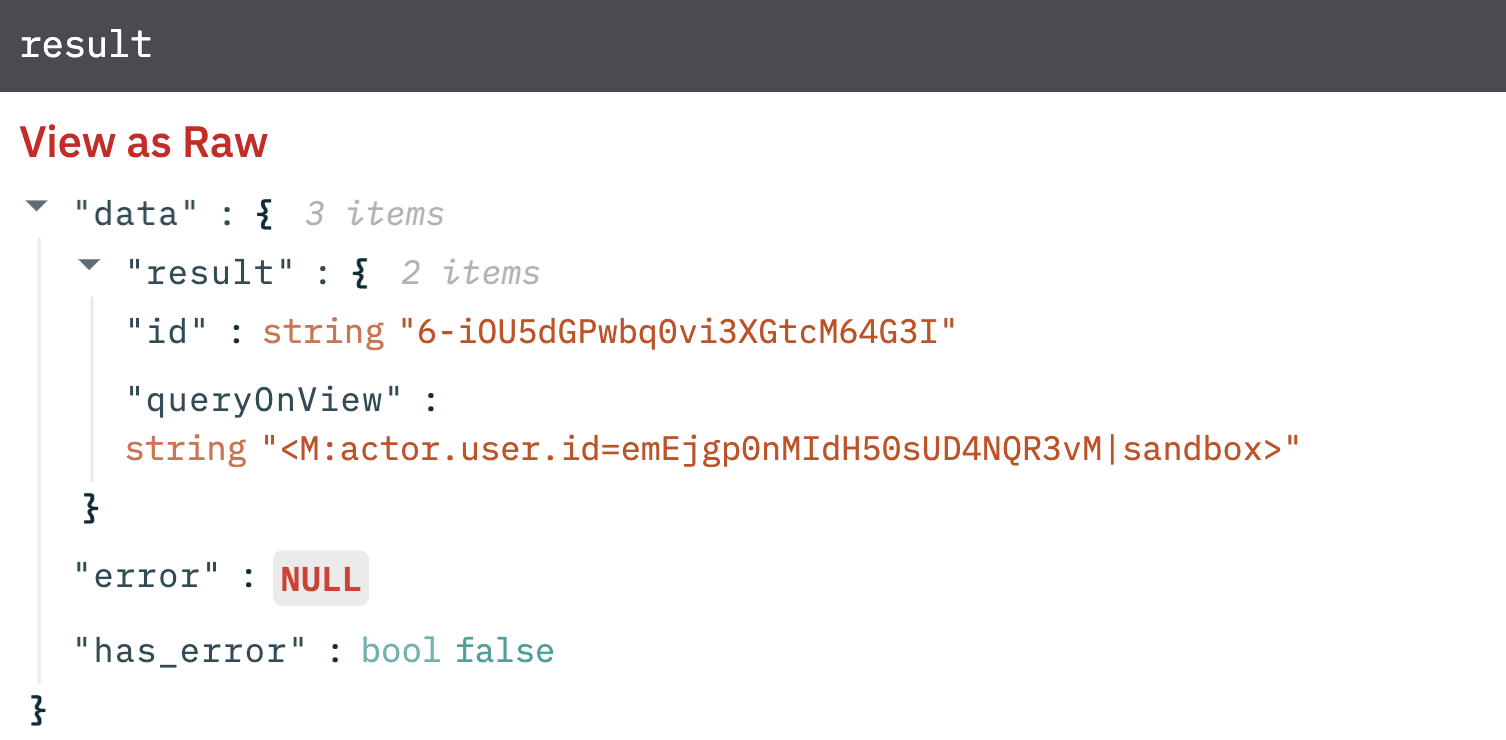
Poll
Issue poll command to Humio.
Input Field
Choose a connection that you have previously created and then fill in the necessary information in the following input fields to complete the connection.
| Input Name | Description | Required |
|---|---|---|
| Jinja Template for Repository | Jinja-templated text containing the value for repository. Example: {{repo_prefix_column_name}}-{{repo_suffix_column_name}}. | Required |
| Job ID | Column name from parent table to lookup value for ID. Example: This is {{id_column_name}}. | Required |
Output
A JSON object containing multiple rows of result:
- has_error: True/False
- error: message/null
- result: Poll_Result.
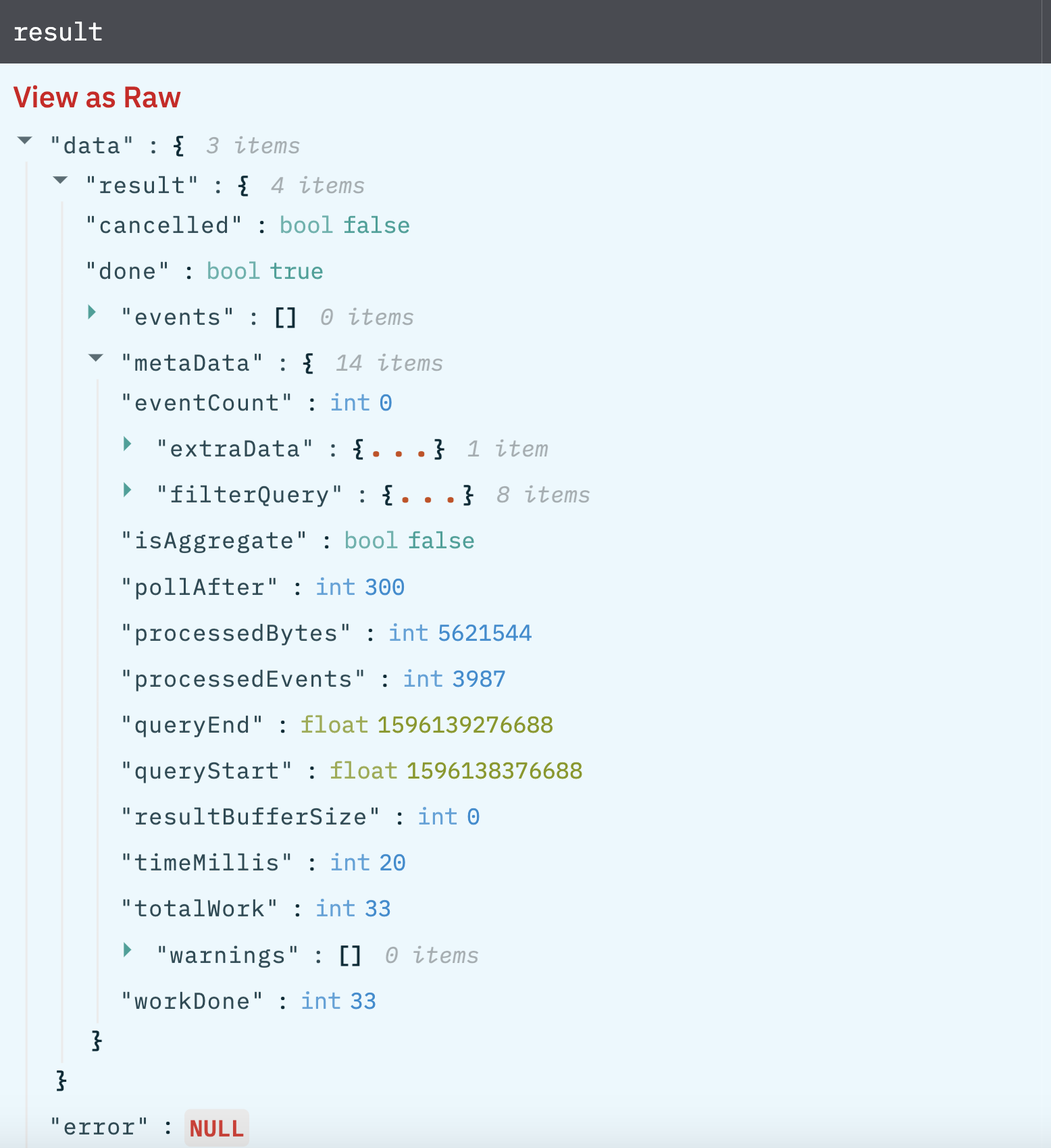
Delete Job
Issue a job delete command to Humio.
Input Field
Choose a connection that you have previously created and then fill in the necessary information in the following input fields to complete the connection.
| Input Name | Description | Required |
|---|---|---|
| Jinja Template for Repository | Jinja-templated text containing the value for repository. Example: {{repo_prefix_column_name}}-{{repo_suffix_column_name}}. | Required |
| Job ID | Column name from parent table to lookup value for ID. Example: This is {{id_column_name}}. | Required |
Output
A JSON object containing multiple rows of result:
- has_error: True/False
- error: message/null
- result: Success/Failure message.
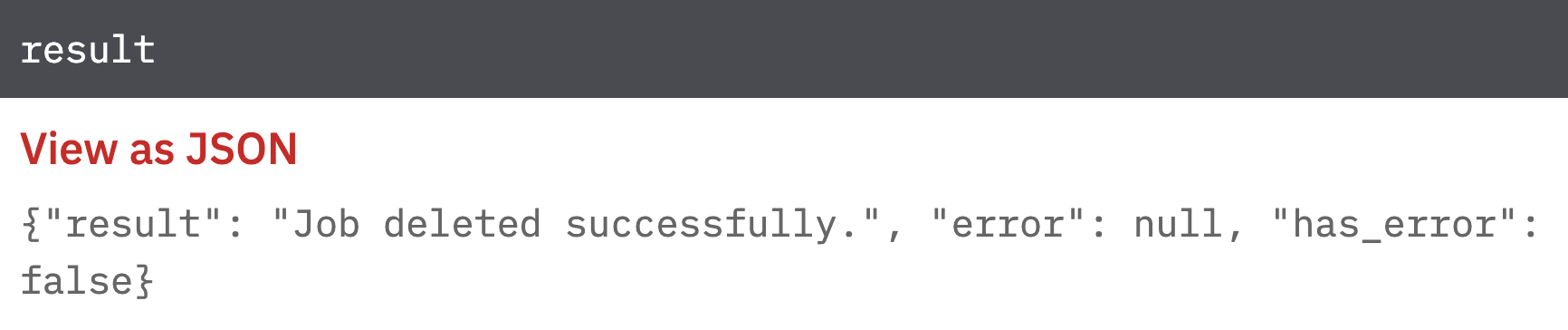
List Alerts
Issue list alerts from Humio retrieves the list of alerts.
Input Field
Choose a connection that you have previously created and then fill in the necessary information in the following input fields to complete the connection.
| Input Name | Desccription | Required |
|---|---|---|
| Jinja Template for Repository: | Jinja-templated text containing the value for repository. Example: {{repo_prefix_column_name}}-{{repo_suffix_column_name}}. | Required |
Output
A JSON object containing multiple rows of result:
- has_error: True/False
- error: message/null
- result: List of alerts.
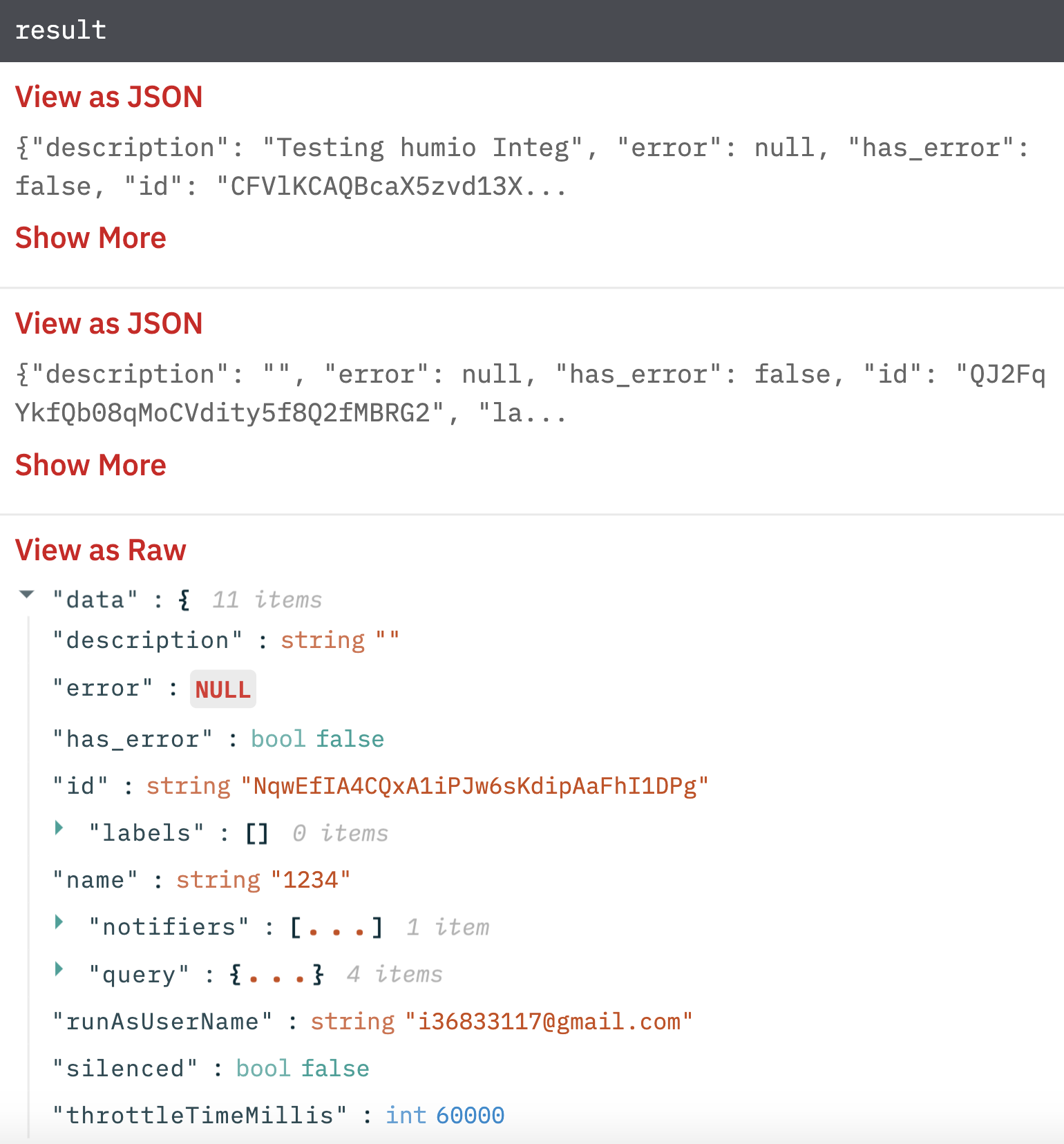
Get Alert By ID
Get alert by ID from Humio retrieves the alert details.
Input Field
Choose a connection that you have previously created and then fill in the necessary information in the following input fields to complete the connection.
| Input Name | Description | Required |
|---|---|---|
| Jinja Template for Repository | Jinja-templated text containing the value for repository. Example: {{repo_prefix_column_name}}-{{repo_suffix_column_name}}. | Required |
| Alert ID | Column name from parent table to lookup value for alert ID. Example: This is {{id_column_name}}. | Required |
Output
A JSON object containing multiple rows of result:
- has_error: True/False
- error: message/null
- result: Alert details.
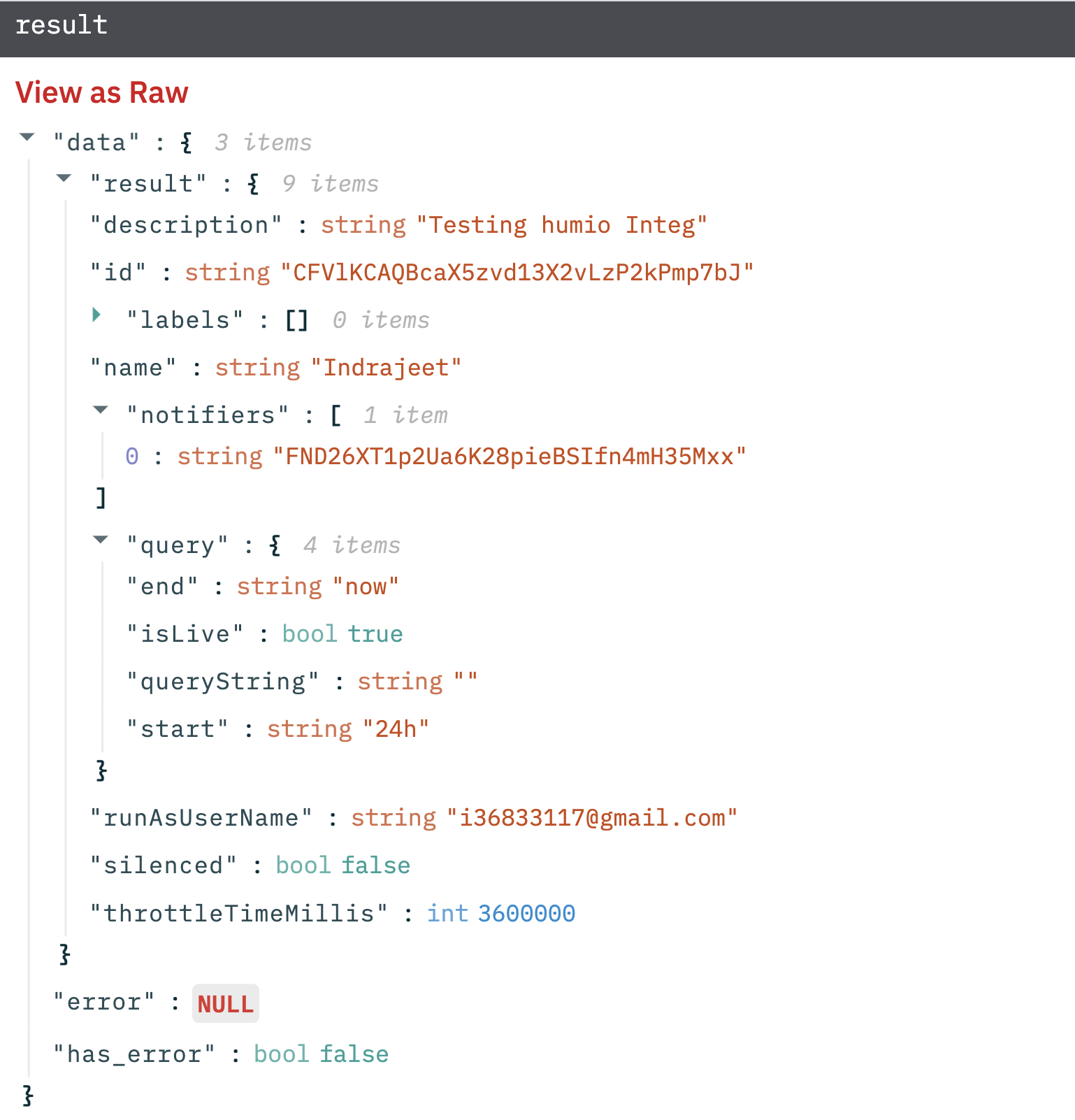
Create Alert
Create an alert in Humio.
Input Field
Choose a connection that you have previously created and then fill in the necessary information in the following input fields to complete the connection.
| Input Name | Description | Required |
|---|---|---|
| Start Time | Column name from parent table holding value for start time, expressed as epoch milliseconds (Default is Batch start time). Example: 1588676868908. | |
| Jinja Template for Repository | Jinja-templated text containing the value for repository. Example: {{repo_prefix_column_name}}-{{repo_suffix_column_name}}. | |
| Name | Column name from the parent table to lookup value for the name of the alert. Example: This is {{name_column_name}}. | |
| Jinja Template for Query String | Jinja-templated query containing the query string to use. Example: This is {{query_column_name}}. | |
| Jinja Template for Notifiers | Jinja-templated query containing comma-separated values of notifier ids. Example: {{column1}}, {{column2}}. | |
| Jinja Template for Description | Jinja-templated query containing the description. Example: This is {{description_column_name}}. | |
| Throttle Time Millis | Column name from the parent table to lookup value for time millis interval (default is 0). | |
| Silenced | Select a value for silenced (default is FALSE). | |
| Jinja Template for Labels | Jinja-templated query containing comma-separated values of labels (default is empty value). Example: This is {{labels_column_name}}. |
Output
A JSON object containing multiple rows of result:
- has_error: True/False
- error: message/null
- result: Success/Failure message.
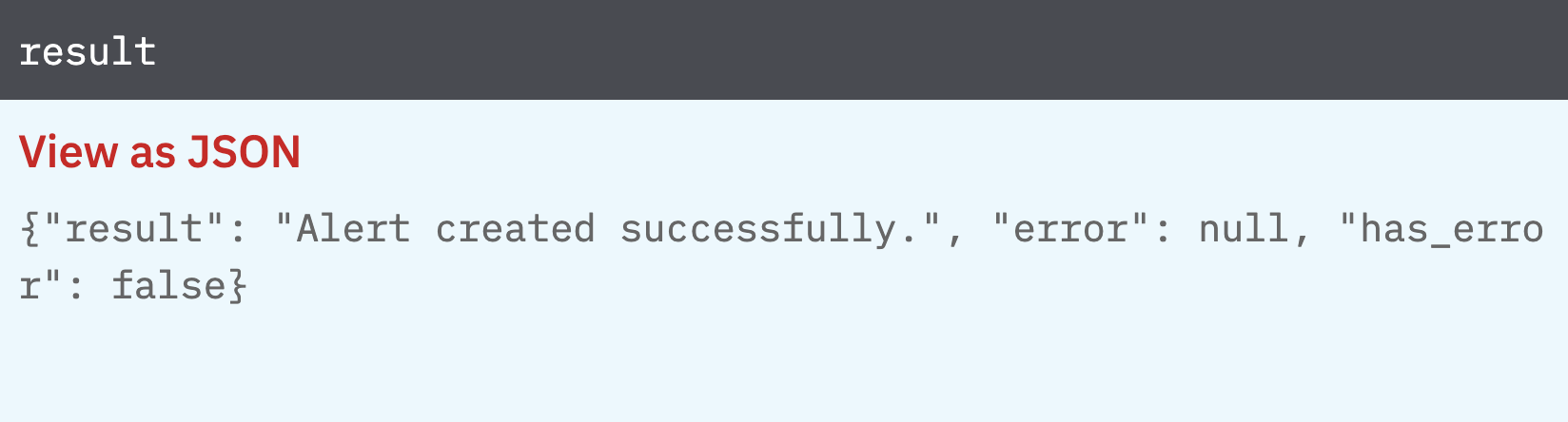
Delete Alert
Delete alert by ID from Humio.
Input Field
Choose a connection that you have previously created and then fill in the necessary information in the following input fields to complete the connection.
| Input Name | Description | Required |
|---|---|---|
| Jinja Template for Repository | Jinja-templated text containing the value for repository. Example: {{repo_prefix_column_name}}-{{repo_suffix_column_name}}. | Required |
| Alert ID | Column name from parent table to lookup value for alert ID. Example: This is {{id_column_name}}. | Required |
Output
A JSON object containing multiple rows of result:
- has_error: True/False
- error: message/null
- result: Success/Failure message.
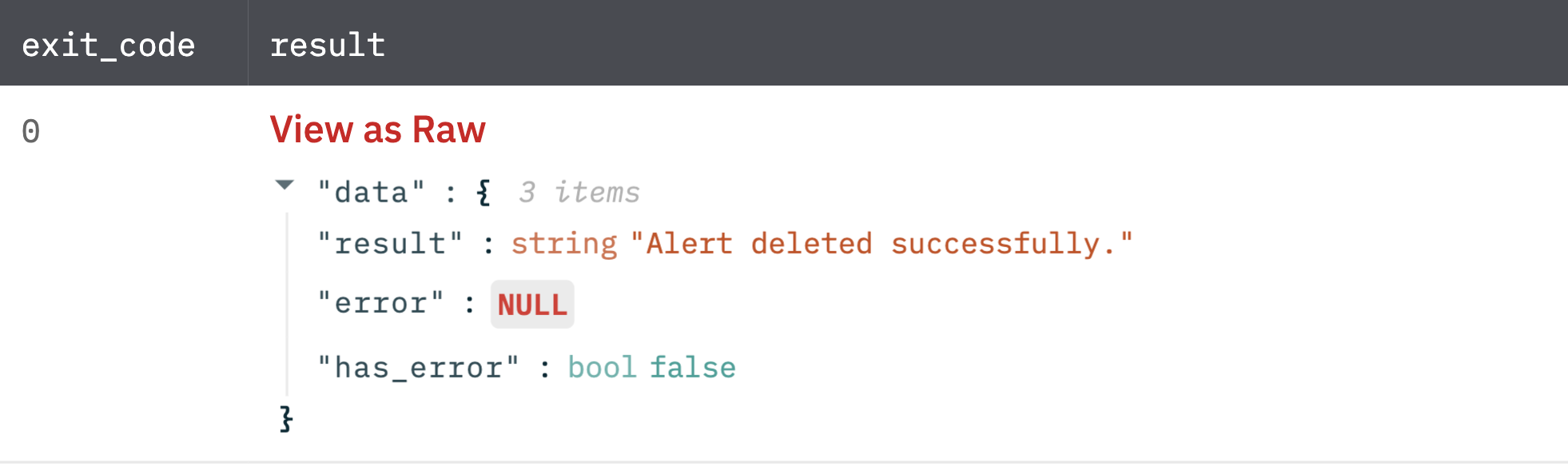
Release Notes
v2.0.6- Bug fix: Not processing more than a certain number of rowsv2.0.0- Updated architecture to support IO via filesystem
Updated over 2 years ago