Extract JSON Fields Form
Extract JSON fields allow you to extract fields from a JSON column in the table.
- Go to Playbooks in Easy Mode, click + on the node to extract JSON fields.
- In the search field, enter Extract JSON Fields and select to add the node.
The filter form opens up.
Suppose you want to extract the specific column names from the table.
-
In the Fields to Output, select or enter a new field name that you want to extract as JSON fields. Once you select the fields, the values and paths will be displayed.
-
Drag the fields to rearrange accordingly and also click x at the end of the row to delete a field.
-
You can also enter a new field name with a value and click Run.
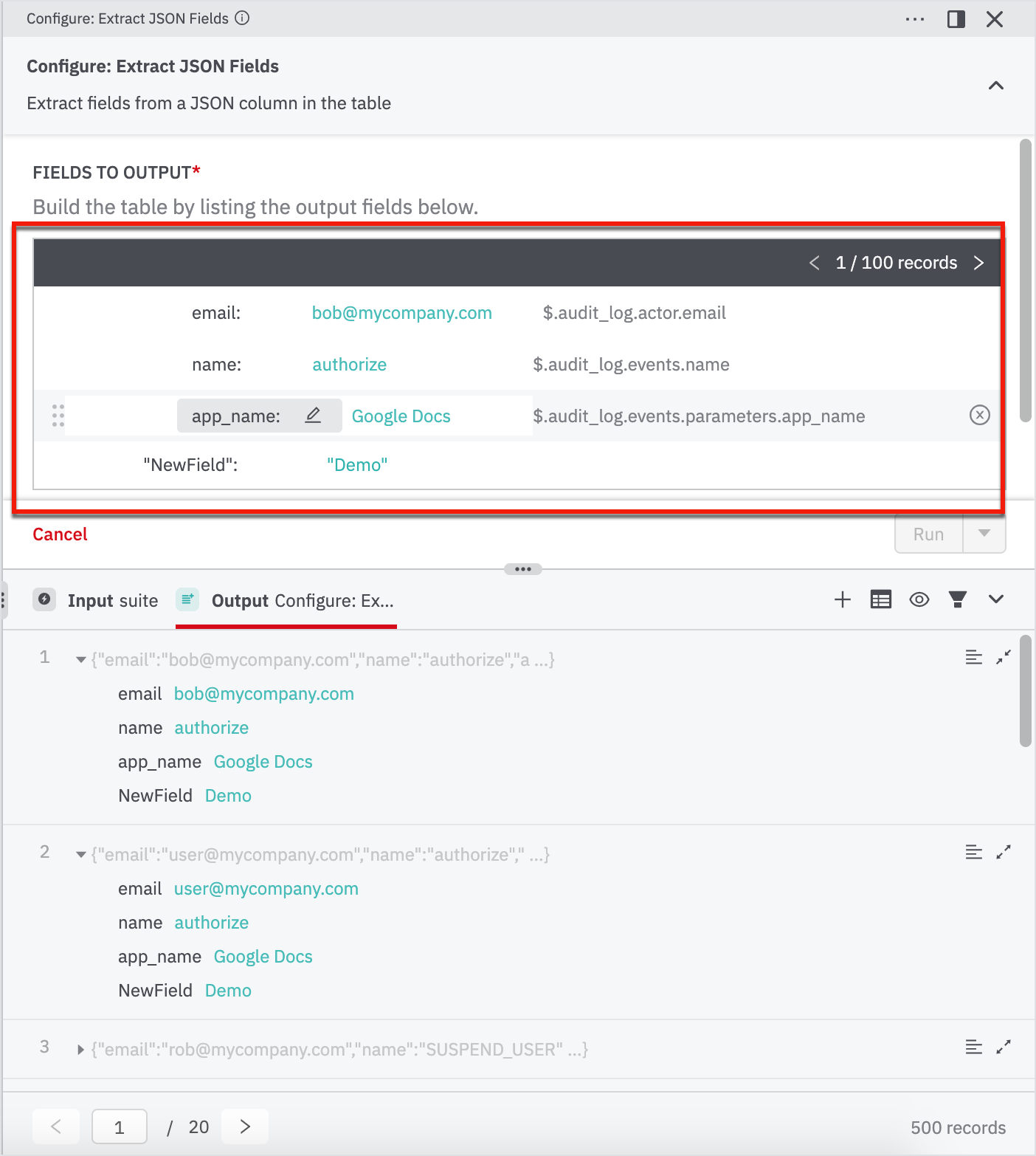
To extract the specific fields, click on the field name in the output and select Extract JSON Field. This will open up the extract to JSON field form.
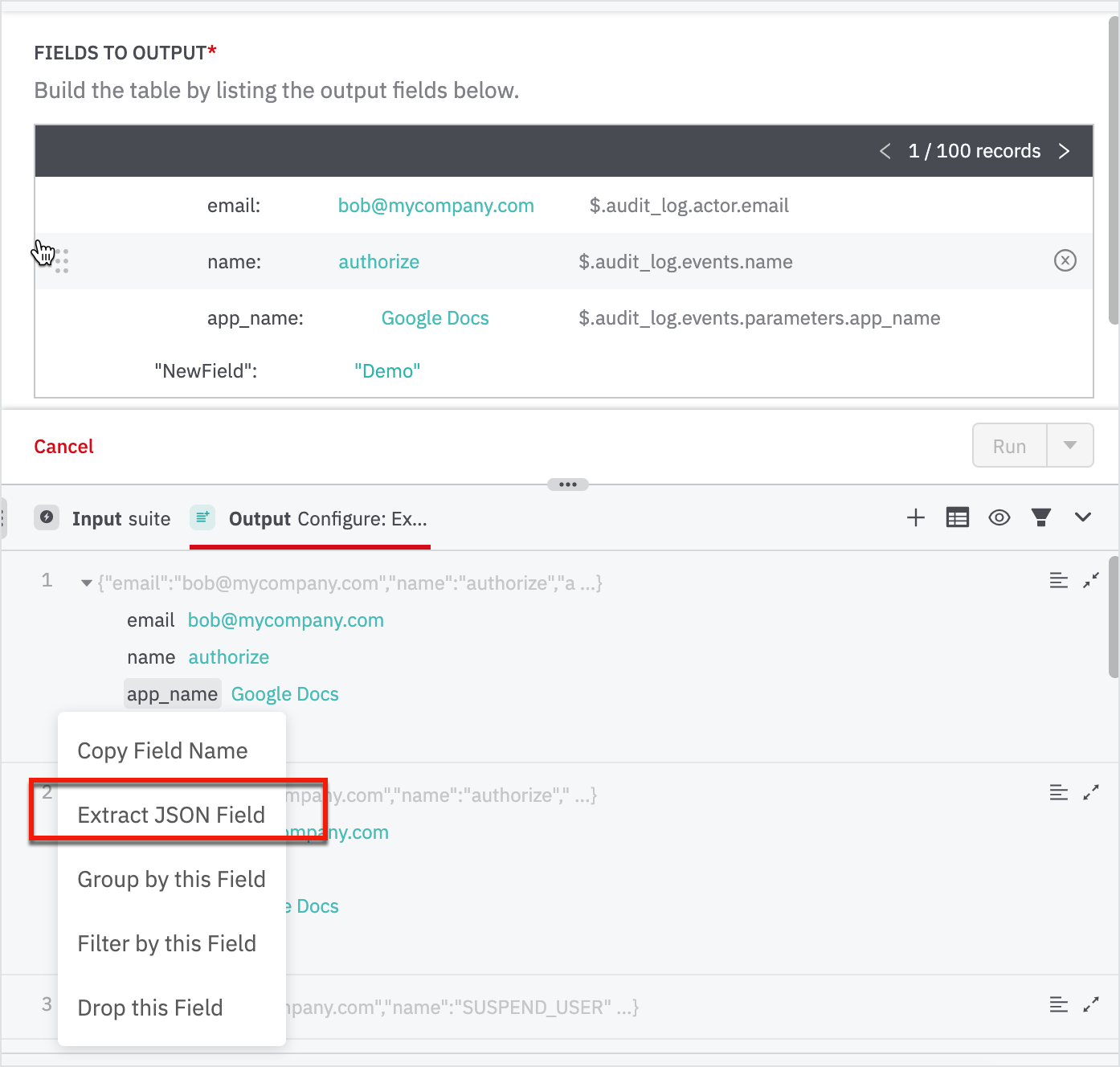
In the search field, enter the name of the field to search by field name and click on New Field to add a new field.
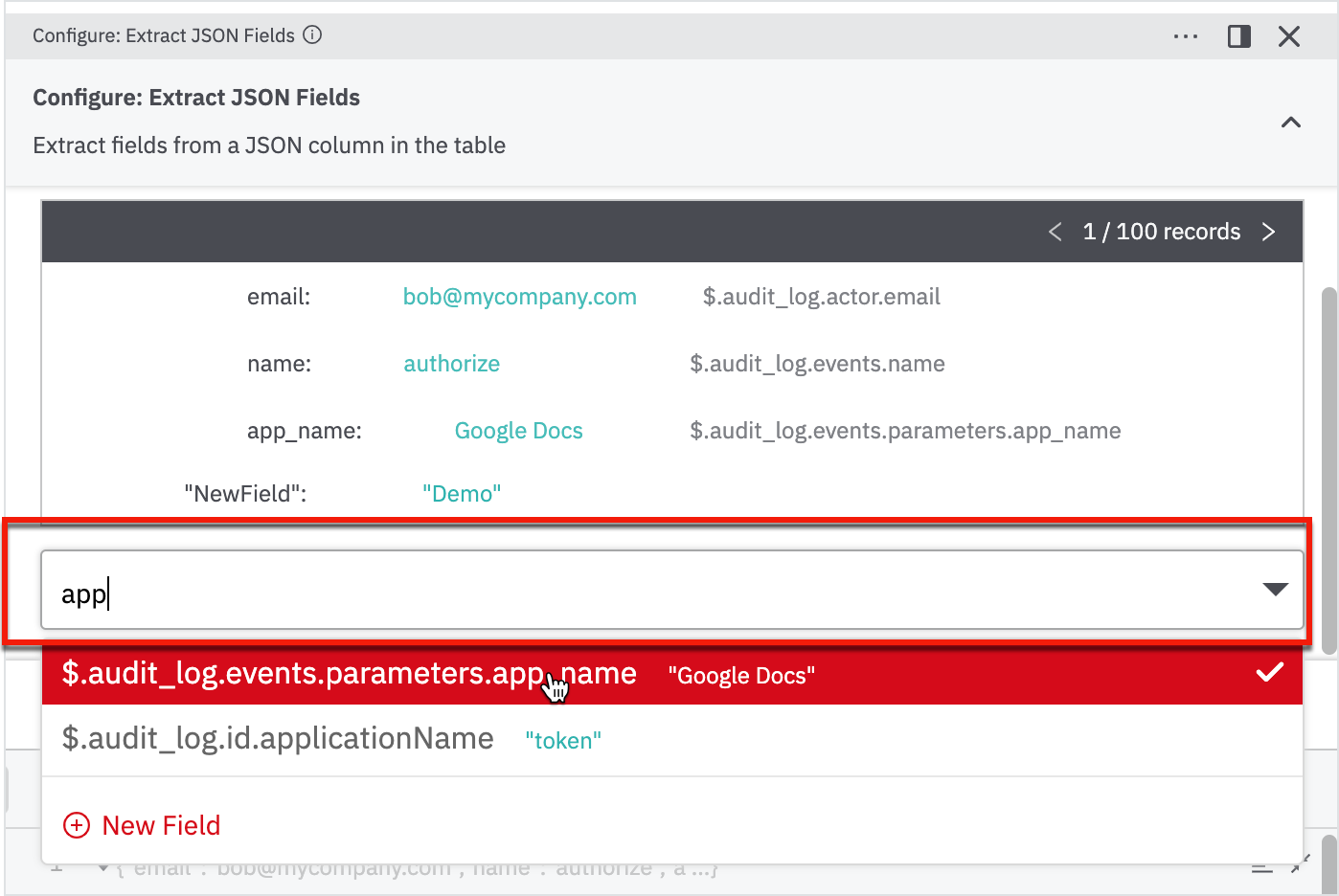
Updated over 2 years ago