Pin Results and Explore the Playbook
Pinning allows you to see the section of the tree that was used to generate a particular batch result.
Click the pin icon for an entry when viewing batch details in a stream, or in the results table for a playbook. A page opens to show the section of the tree that generated the result highlighted. The rest of the tree is grayed out.
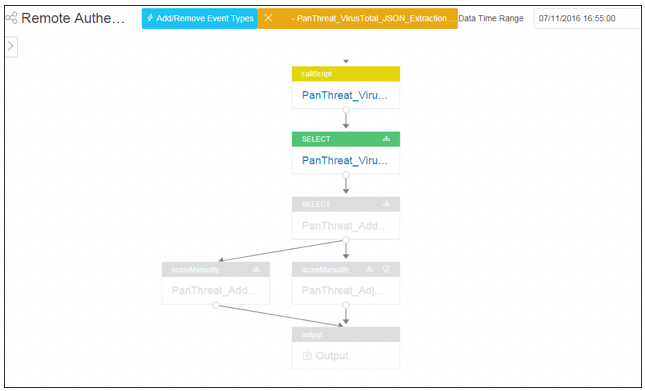
You can click any of the highlighted entries to open the playbook designer and view the query and associated messages.
Updated over 2 years ago
What's Next