Group By Form
Easy Mode allows you to group the data by field.
- Go to Playbooks in Easy Mode, click + on the node to create a group by form.
- In the search field, enter Group By and select to add the node.
The Group By form opens up.
Suppose you want to group the date_hour and choose the fields you would like to output using the aggregate function, you will see the grouped results for the selected column name.
-
In Group By, select the column name for which you want to group the data.
-
In Combining Values, select or enter the field name and select the aggregate function. You can enter a new field name to be displayed. If not entered, the default name will be displayed.
The result displays the grouped results.
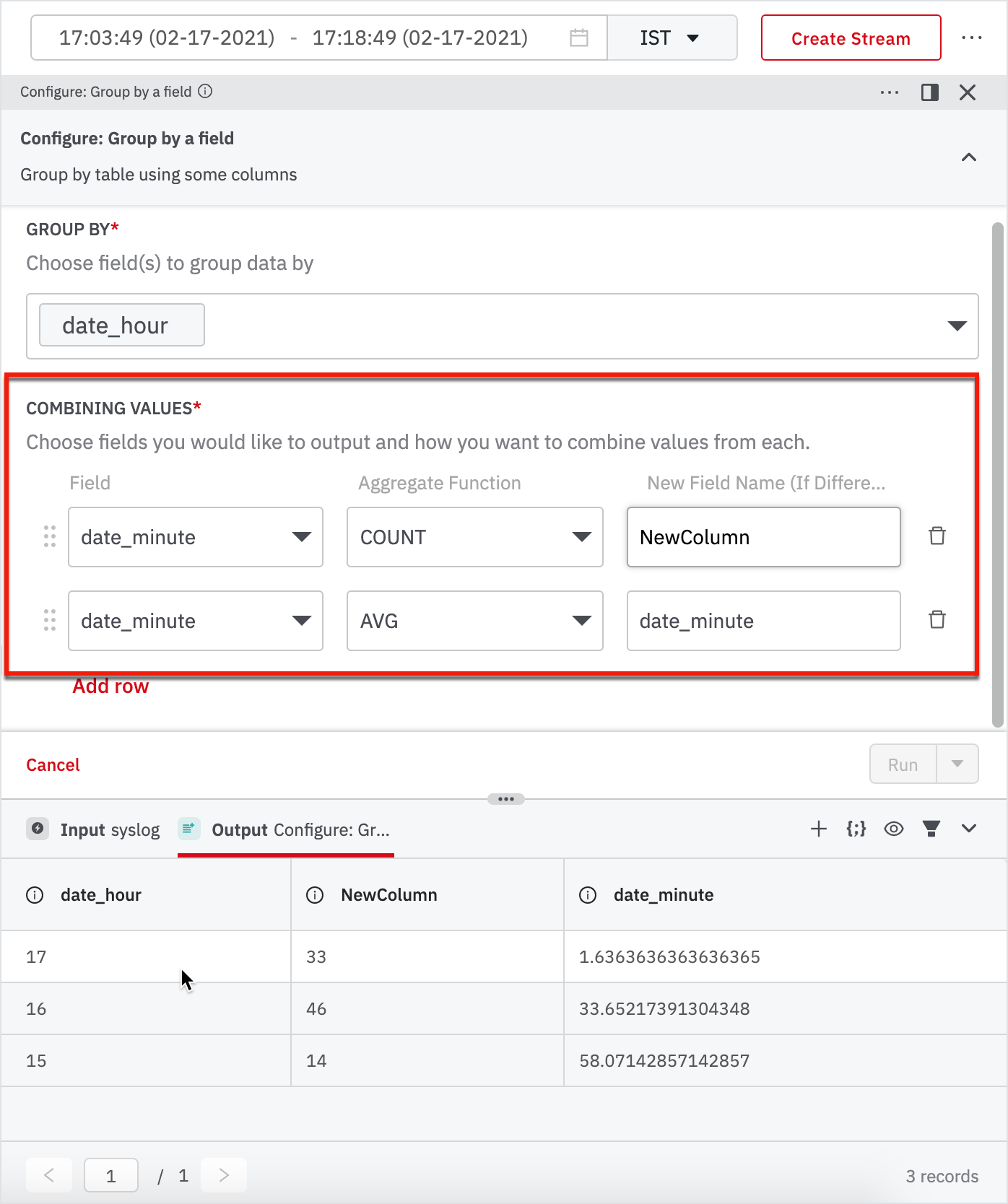
Updated over 2 years ago
What's Next