Add Computation
A computation action performs a computation, which can be a query or an operator. In Advanced Mode, computation steps are shown with a green header.
Note
If you add the element lhub_score in your query, the result becomes a system score that is added to the lhub_score column in the results table.
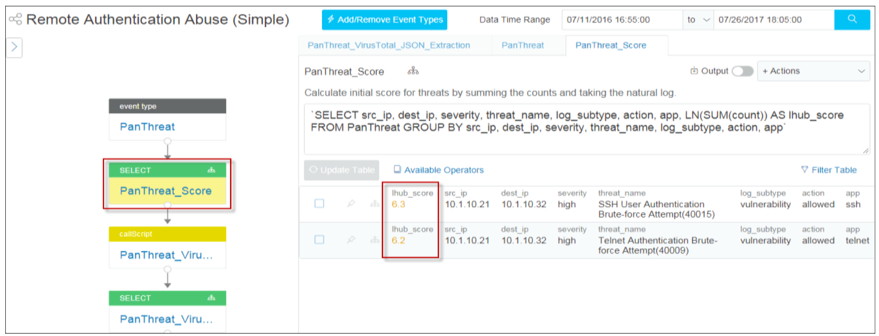
To configure a computation:
- Create or edit a playbook in Advanced Mode.
- Click + for the parent step on the map, and select Computation.
The playbook map shifts to the left panel and the settings show on the right. The step you just added is highlighted.
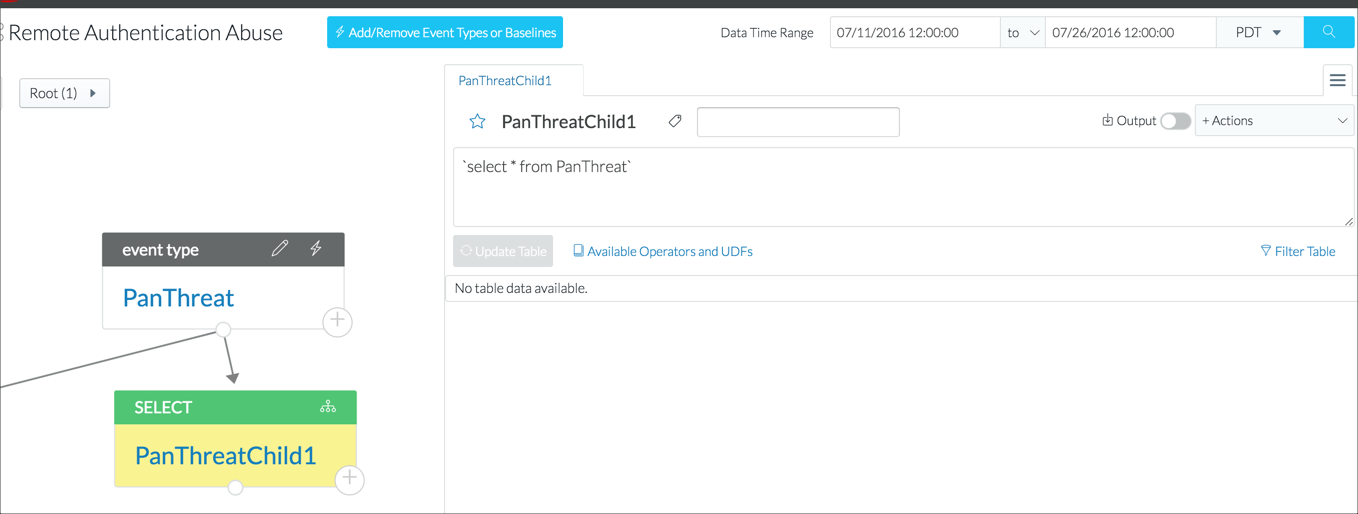
-
Enter the query in the query area enclosed in backtick (`) marks, or click Available Operators and UDFs and select the operator or user-defined function (UDF) to add it in the query area.
-
Modify the query as needed.
-
Click Update Table.
Available operators include all functions except runSearch, callScript, and score functions.
Updated over 2 years ago