Checkpoint Firewall
Version: 3.0.0
Checkpoint firewall features centralized management control across all networks and cloud environments, increasing operational efficiency and lowering the complexity of managing your security.
Connect Checkpoint FW with LogicHub
- Navigate to Automations > Integrations.
- Search for Checkpoint firewall.
- Click Details, then the + icon. Enter the required information in the following fields.
- Label: Enter a connection name.
- Reference Values: Define variables here to templatize integration connections and actions. For example, you can use https://www.{{hostname}}.com where, hostname is a variable defined in this input. For more information on how to add data, see 'Add Data' Input Type for Integrations.
- Verify SSL: Select option to verify connecting server's SSL certificate (Default is Verify SSL Certificate).
- Remote Agent: Run this integration using the LogicHub Remote Agent.
- Server IP or Hostname: Server IP or Hostname where CheckpointFW is installed and running. Example: 111.111.111.111
- Username: Username for Checkpoint FW instance.
- Password: Password for Checkpoint FW instance.
- After you've entered all the details, click Connect.
Actions for CheckpointFW
Block IP Address
Block one or more IP Addresses using Checkpoint Firewall.
Input Field
Choose a connection that you have previously created and then fill in the necessary information in the following input fields to complete the connection.
| Input Name | Description | Required |
|---|---|---|
| IP Address | Column name that contains IP address. | Required |
| Direction | Direction to block traffic "to" or "from" the IPs, or "both"(default is "both"). | Optional |
| Rule Name | Column name that contains Base name for added rules inside checkpoint db. | Required |
Output
A JSON object containing multiple rows of result:
- has_error: True/False
- error: message/null
- result: IP blocked successfully
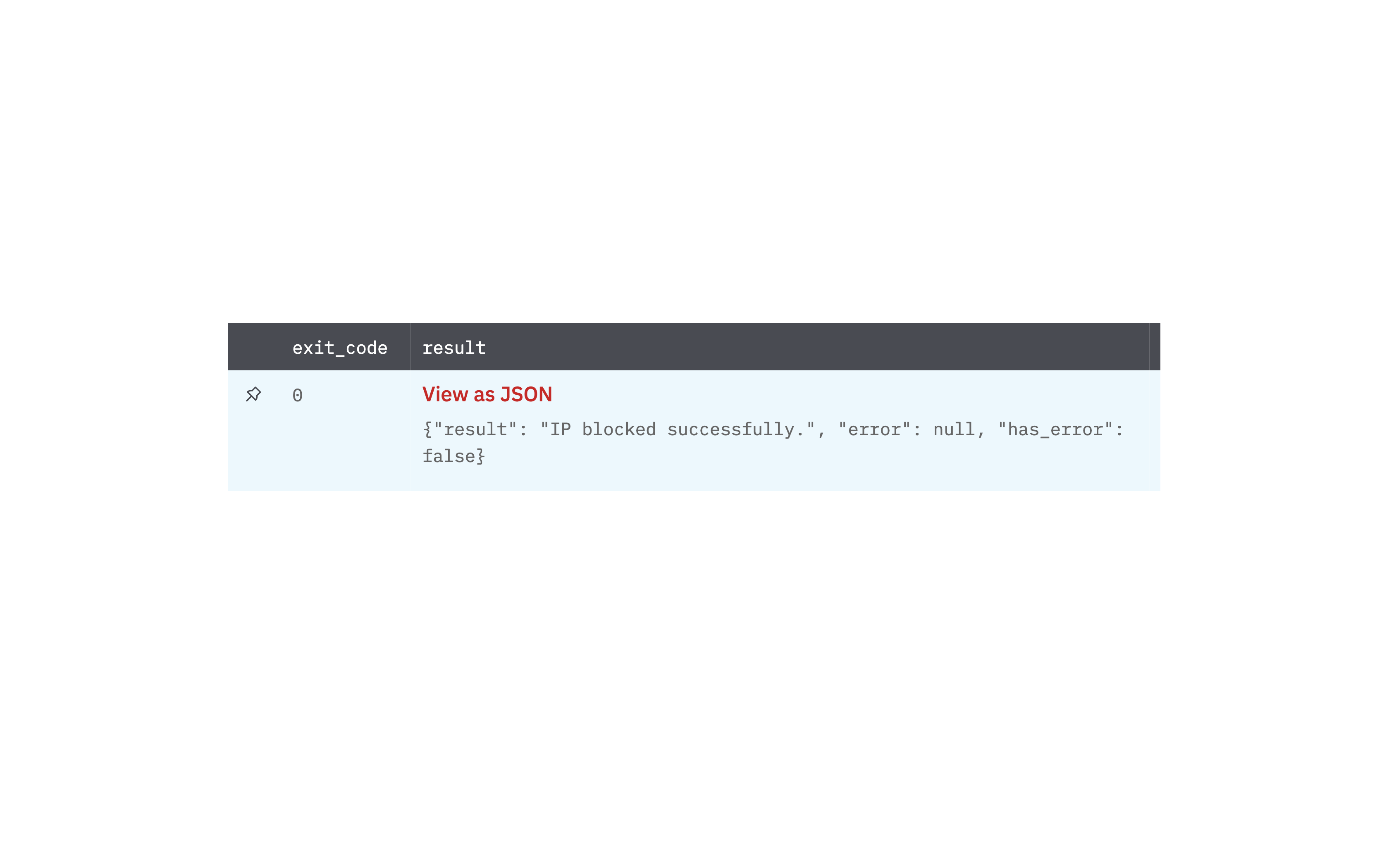
Show Host
Show host objects configured in Checkpoint FW.
Input Field
Choose a connection that you have previously created and then fill in the necessary information in the following input fields to complete the connection.
| Input Name | Description | Required |
|---|---|---|
| Limit | The maximal number of returned results (Default is all records). | Optional |
| Offset | Number of the results to initially skip (Default is all records). | Optional |
| Order | Sorts the results by search criteria. Automatically sorts the results by Name, in ascending order. Example: {"DESC":"name"}. | Optional |
Output
A JSON object containing multiple rows of result:
- has_error: True/False
- error: message/null
- result: List of host objects
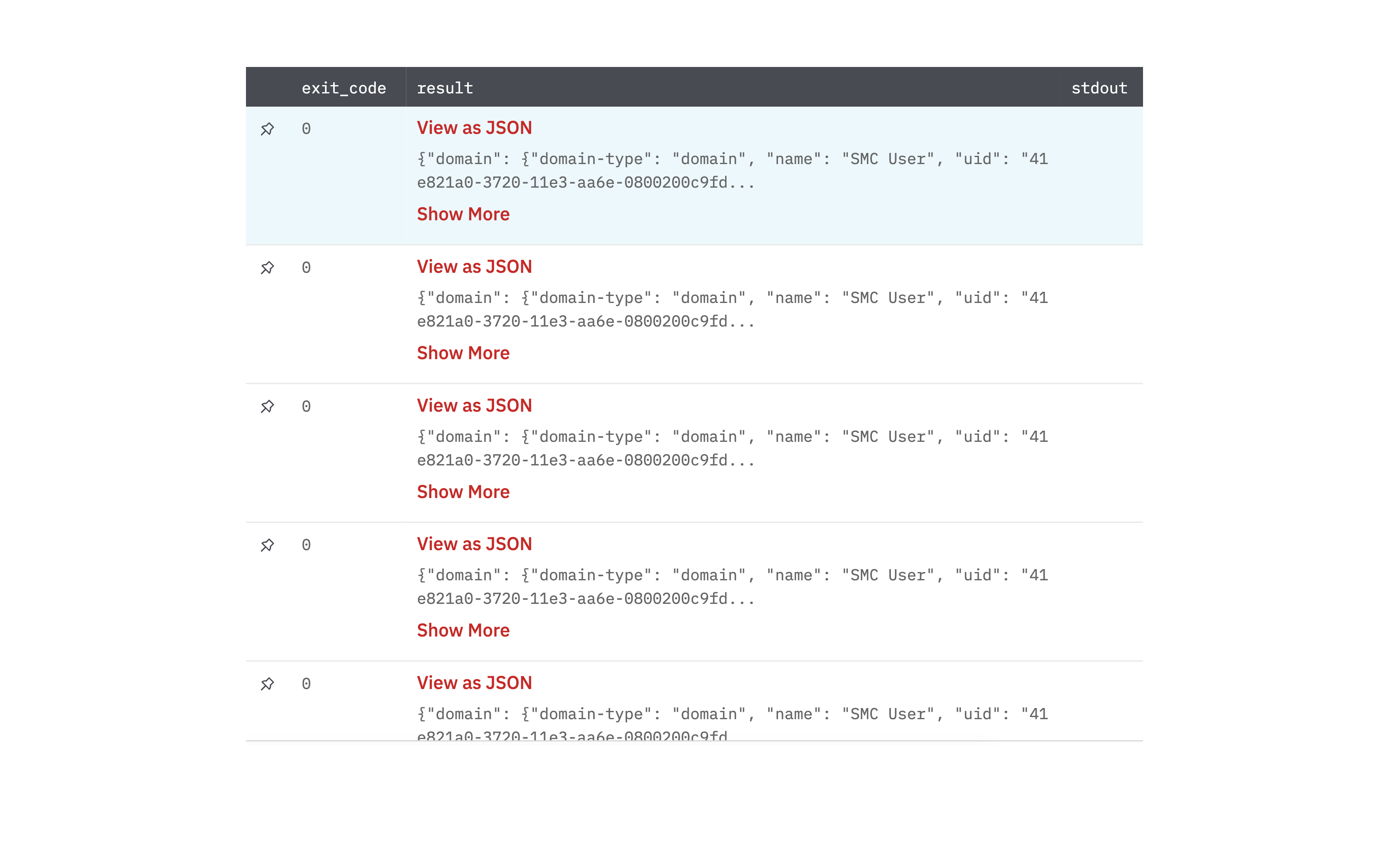
Task Status
Shows status of a checkpoint task by task UUID.
Input Field
Choose a connection that you have previously created and then fill in the necessary information in the following input fields to complete the connection.
| Input Name | Description | Required |
|---|---|---|
| Task ID | Column name that contains Task ID. | Required |
Output
A JSON object containing multiple rows of result:
- has_error: True/False
- error: message/null
- result: Task details
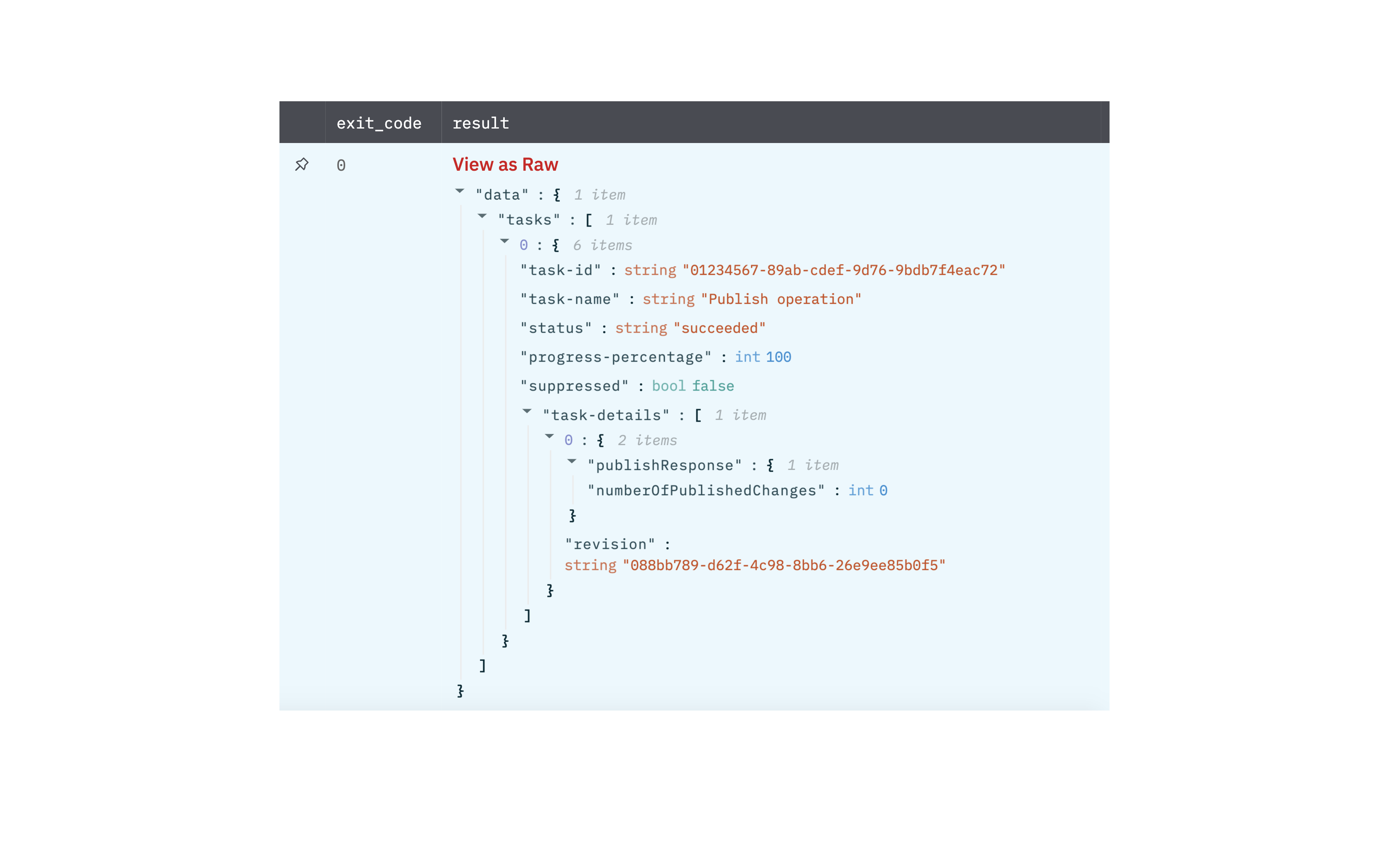
Show Items in an Access Rulebase
Show items in an access rulebase configured in Checkpoint FW.
Input Field
Choose a connection that you have previously created and then fill in the necessary information in the following input fields to complete the connection.
| Input Name | Description | Required |
|---|---|---|
| Rule Name | Column name that contains Rule Name. | Required |
Output
A JSON object containing multiple rows of result:
- has_error: True/False
- error: message/null
- result: List of items in an access rulebase
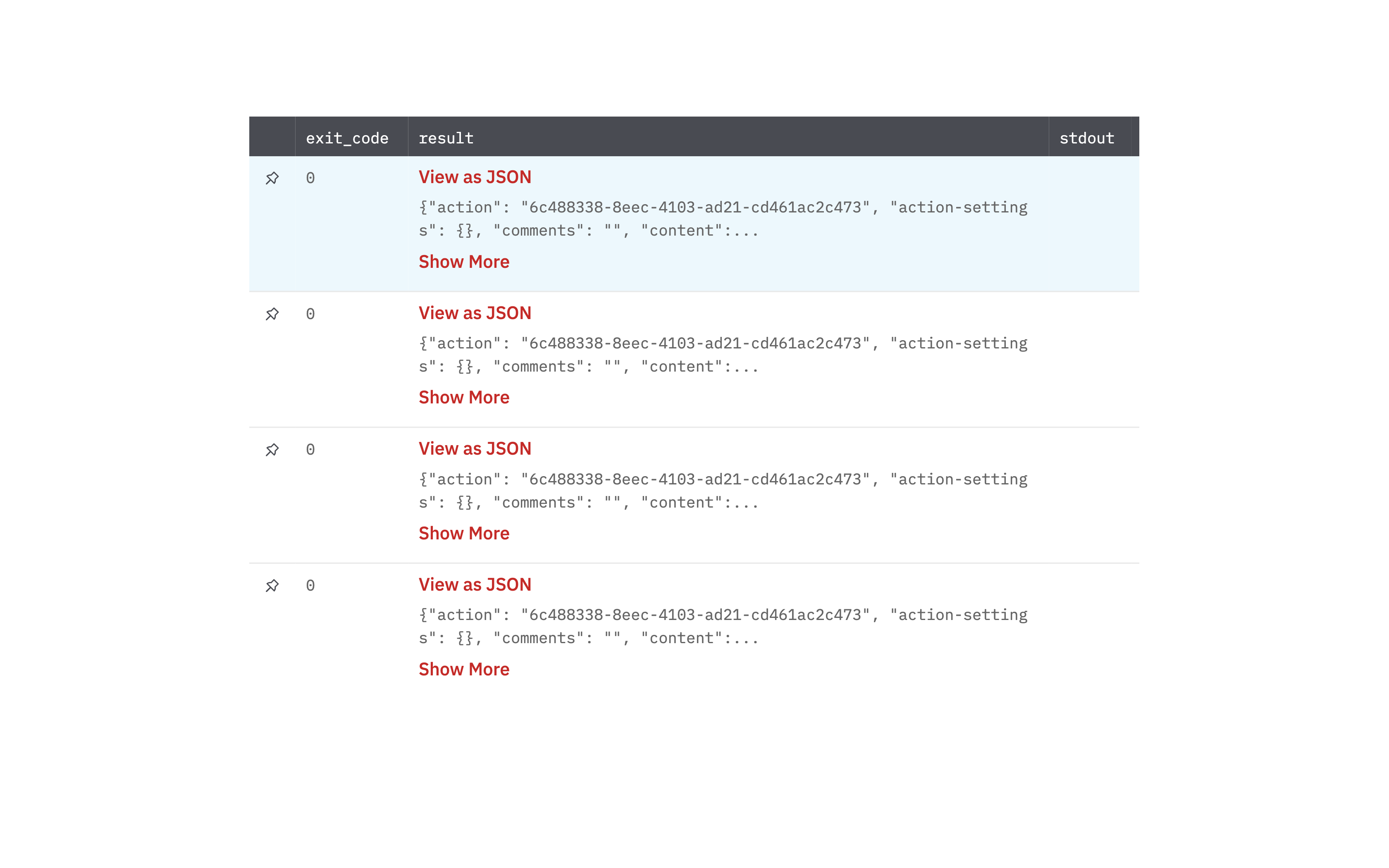
Set Attributes of Rule
Set attributes of an access rule object configured in Checkpoint FW.
Input Field
Choose a connection that you have previously created and then fill in the necessary information in the following input fields to complete the connection.
| Input Name | Description | Required |
|---|---|---|
| UID | Column name that contains UID. | Required |
| Name | Column name that contains Name. | Required |
| Rule Number | Column name that contains Rule Number. | Required |
| Layer | Column name that contains Layer. | Required |
| Enabled | True to enable the rule, false to disable it (default is True). | Optional |
Output
A JSON object containing multiple rows of result:
- has_error: True/False
- error: message/null
- result: Access rule details
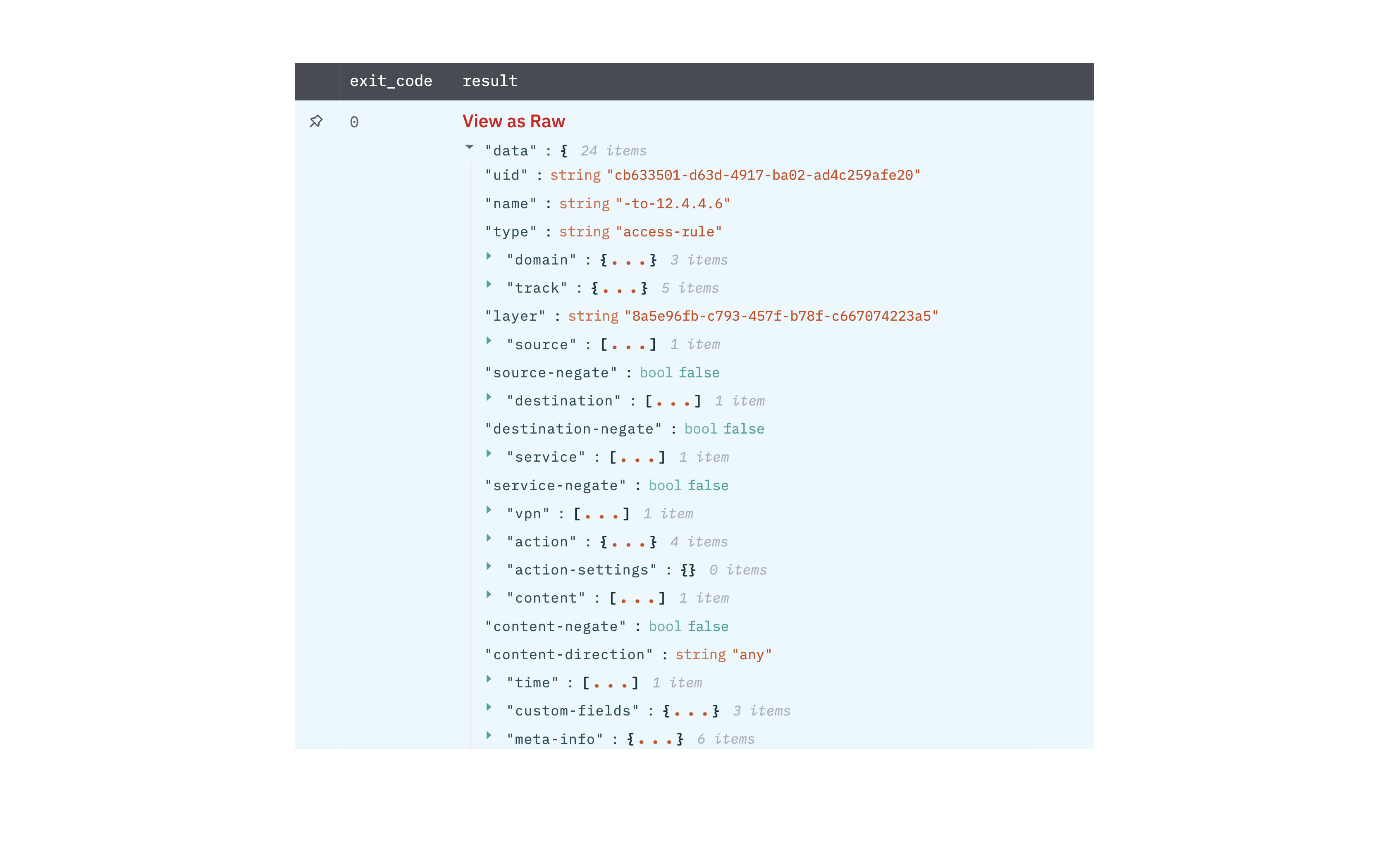
Delete Rule
Delete a firewall Rule.
Input Field
Choose a connection that you have previously created and then fill in the necessary information in the following input fields to complete the connection.
| Input Name | Description | Required |
|---|---|---|
| UID | Column name that contains UID. | Required |
| Name | Column name that contains Name. | Required |
| Rule Number | Column name that contains Rule Number. | Required |
| Layer | Column name that contains Layer. | Required |
Output
A JSON object containing multiple rows of result:
- has_error: True/False
- error: message/null
- result:
Release Notes
v3.0.0- Updated architecture to support IO via filesystem
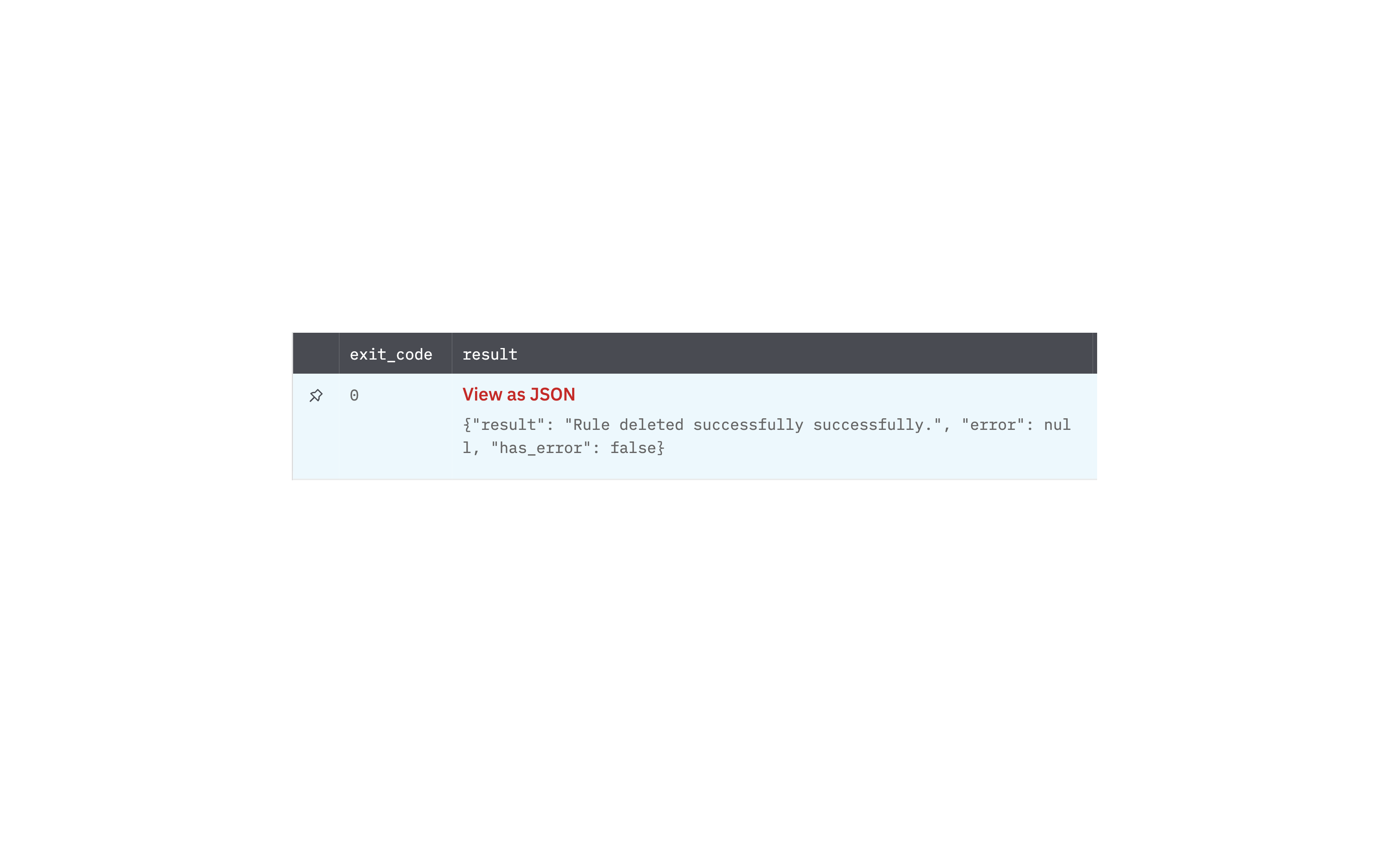
Updated over 2 years ago