Flow Node Reference Form
An Event Type can be added in two ways:
To create an event type:
-
Go to My Library > Event Types on the left navigation and click New.
Enter the information in the New Event Type form. For filling the new event type form, refer to
Create an Event Type. -
You can also do this via Playbook in Advanced Mode.
-
Go to Playbooks and click on New Playbook on the left navigation.
-
Click + on the node and select Create Event Type.
A New Event Type form opens up that displays the playbook name and the node from which you
created an event. -
Enter the name of the event type and click Save.
A flow node reference event type is created.
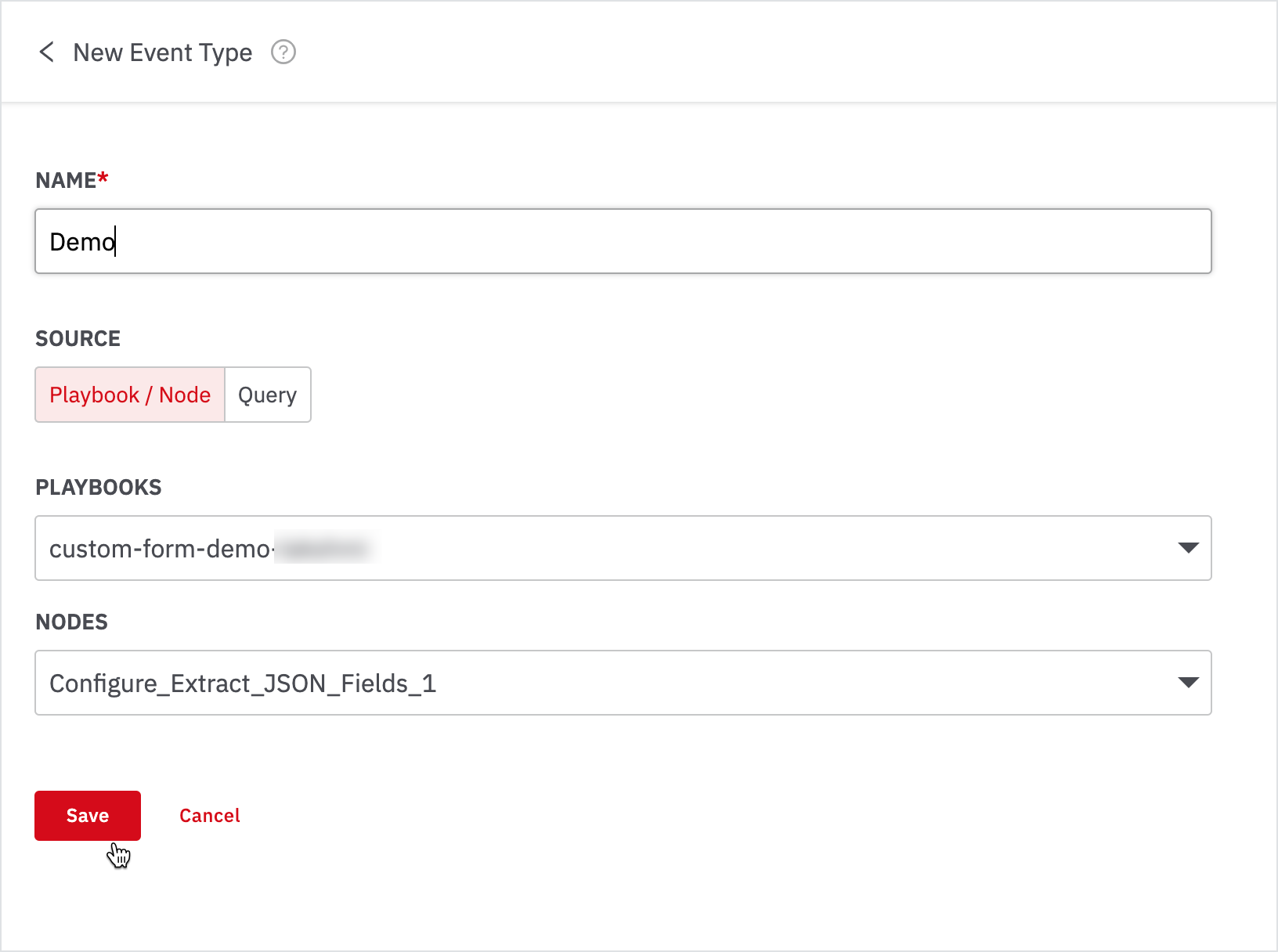
Updated over 2 years ago