Include Data from a CSV or JSON File
You can include data from a CSV or JSON file in an automation step in a playbook. Because the CSV of JSON file is a data source, it must be added at the beginning of the playbook under Start.
To incorporate CSV or JSON data in a playbook:
- Create a new playbook in Easy Mode or edit an existing one.
- In the playbook editor, hover over the Start step and click +.
- Under ‘What do you want to automate?’, search for and select the Get Data from CSV or JSON file automation. If you click + for another step instead, a message indicates that this automation must be added at the beginning and gives you the option to add it under Start.
- To specify the file by location, select Enter location of file and add the file URL. To upload a file, select Upload file and then drag the file to the upload area.
- Click Submit.
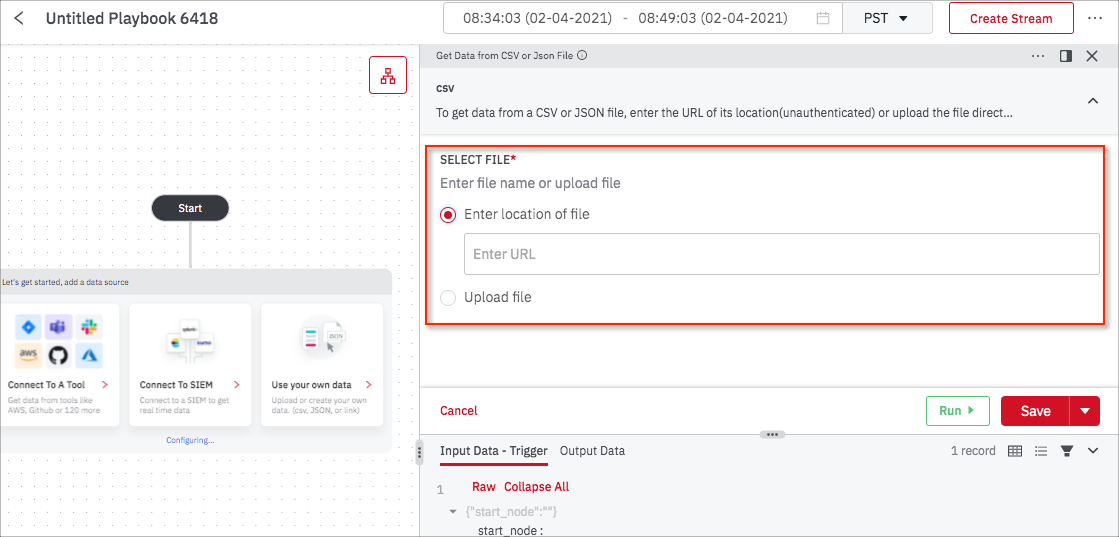
The step is added to the playbook and the structured file contents are displayed.
Updated over 2 years ago
What's Next