parseJson
This operator parse the JSON column that contains nested stringify JSON into JSON object.
Operator Usage in Easy Mode
- Click + on the parent node.
- Enter the parseJsonoperator in the search field and select the operator from the Results to open the operator form.
- In the Input Table drop-down, enter or select a table from which to source the data.
- In the Json Column field, choose the column that needs to be parsed.
- Click Run to view the result.
- Click Cancel to discard the operator form.
Usage Details
parseJson(inputTable: TableReference, jsonColumn: ColumnReference)
Input Parameters:
inputTable(TableReference): The table containing the data to run this operator on.
jsonColumn(ColumnReference): The column that needs to be parsed.
Output
This operator will parse JSON columns that contain nested stringify JSON into JSON objects.
Example
Input Parameters:
- Key
nestedlevel1insidelevel2has a stringifyJSONobject.
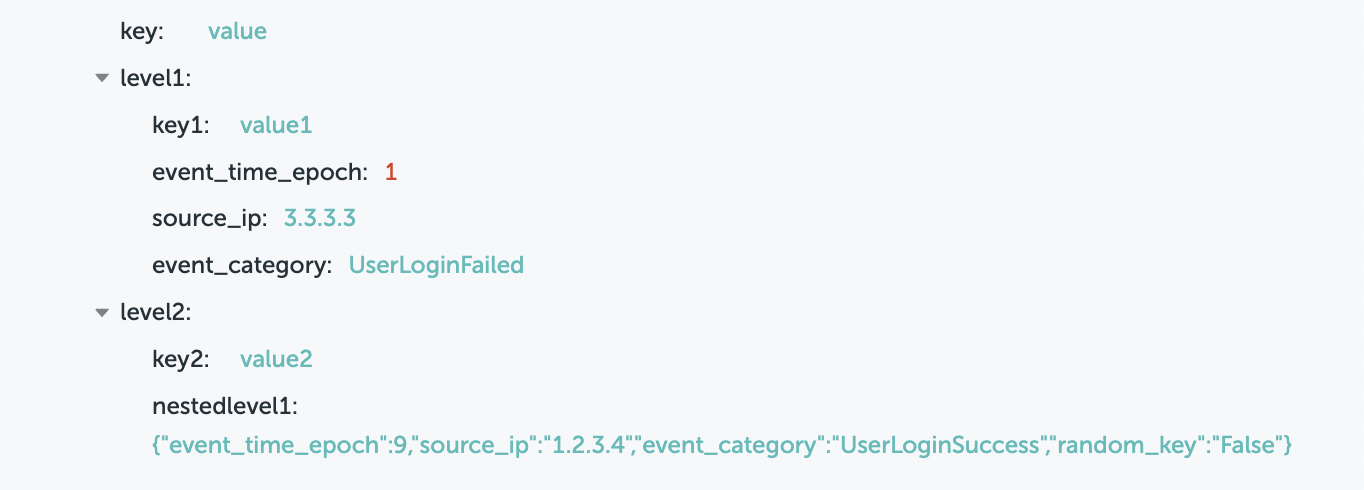
Operator usage
- We try to parse the nested field
nestedlevel1which contains a stringify nested json.
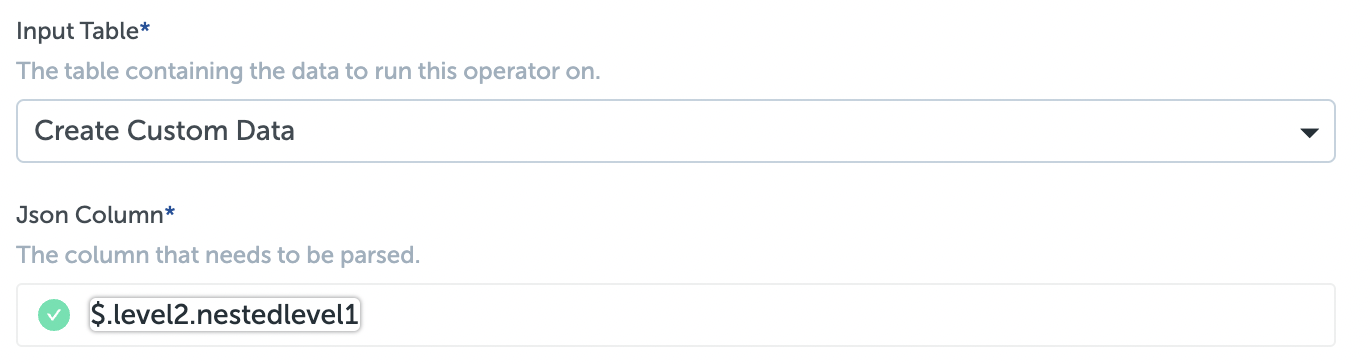
Output:
- We get the stringify
JSONobject being parsed in properJSON

Updated over 1 year ago