Filter Form
Filter rows with basic boolean statements.
Easy Mode allows you to filter the forms using boolean expressions.
- Go to Playbooks in Easy Mode, click + on the node to create a filter form.
- In the search field, enter Filter and select to add the node.
The filter form opens up.
Suppose you want to filter the date_minute, select or enter the column name, select the boolean expression, and pick a value. This displays the results for all the related values.
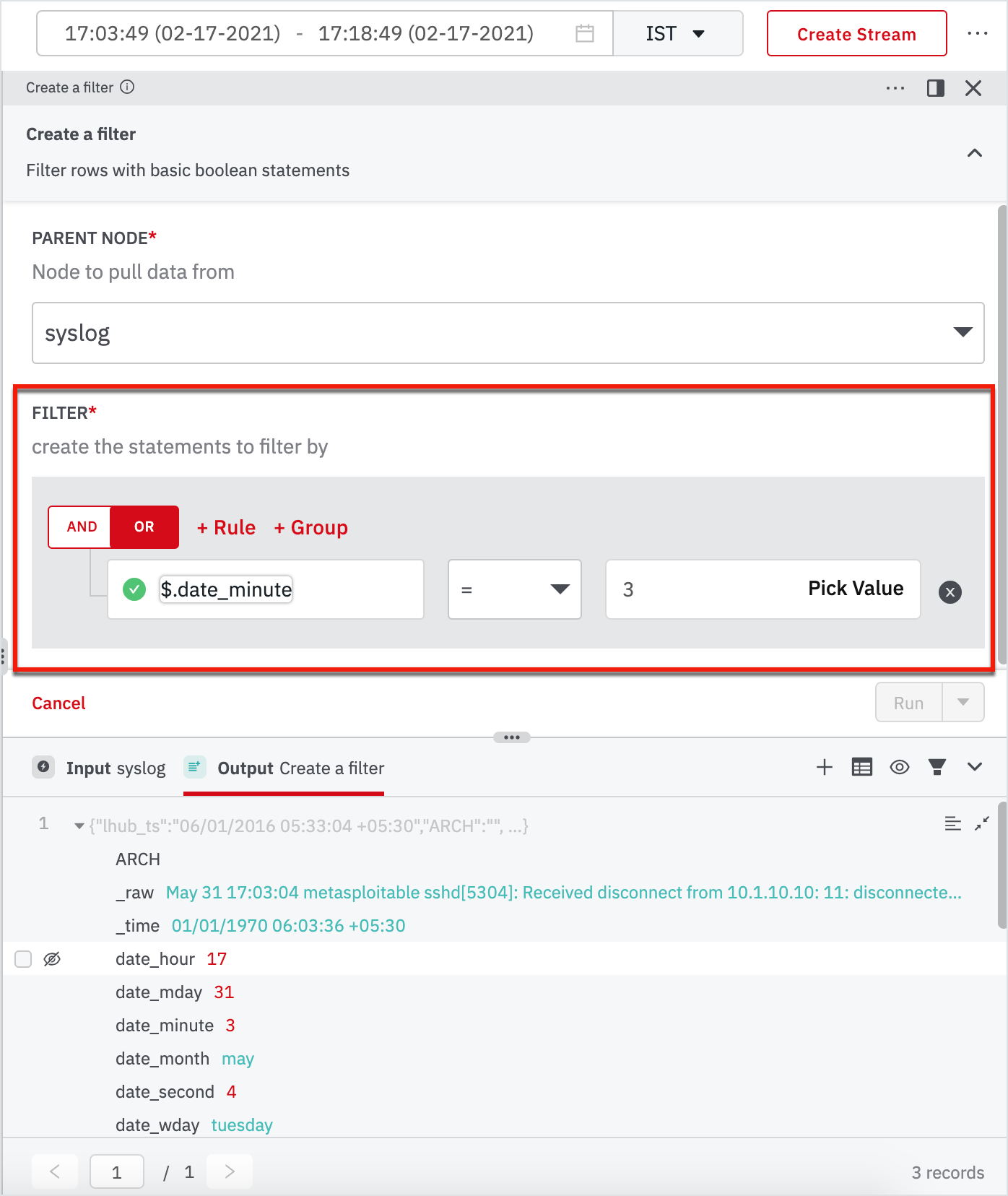
- You can either pick a value from the drop-down or enter a value for the selected column name.
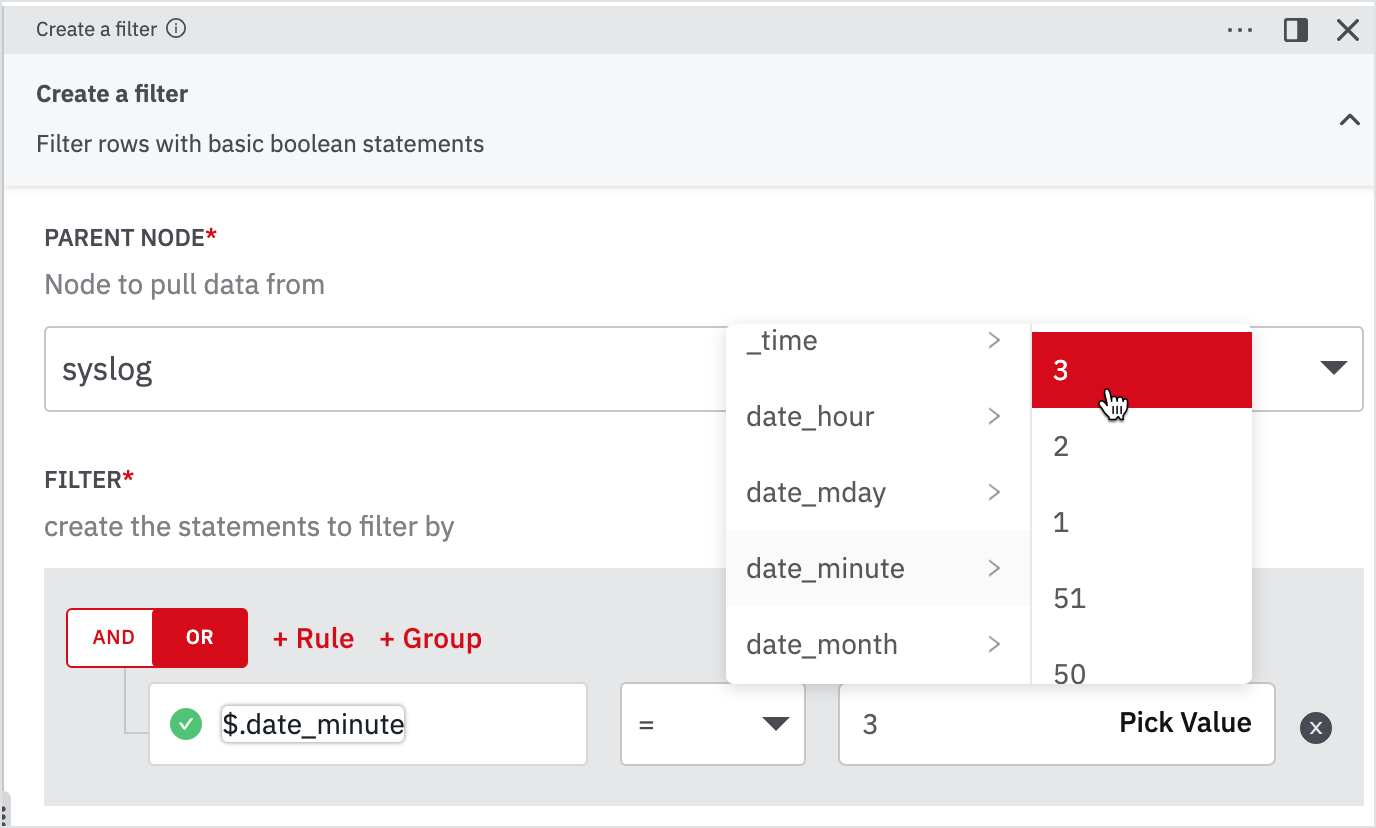
-
Click + Rule to add multiple filters and click + Group to add group filters.
-
You can also add filter by field by clicking on the column name in the output and select Filter by this Field. This opens up the same filter form with the pre-defined column name.
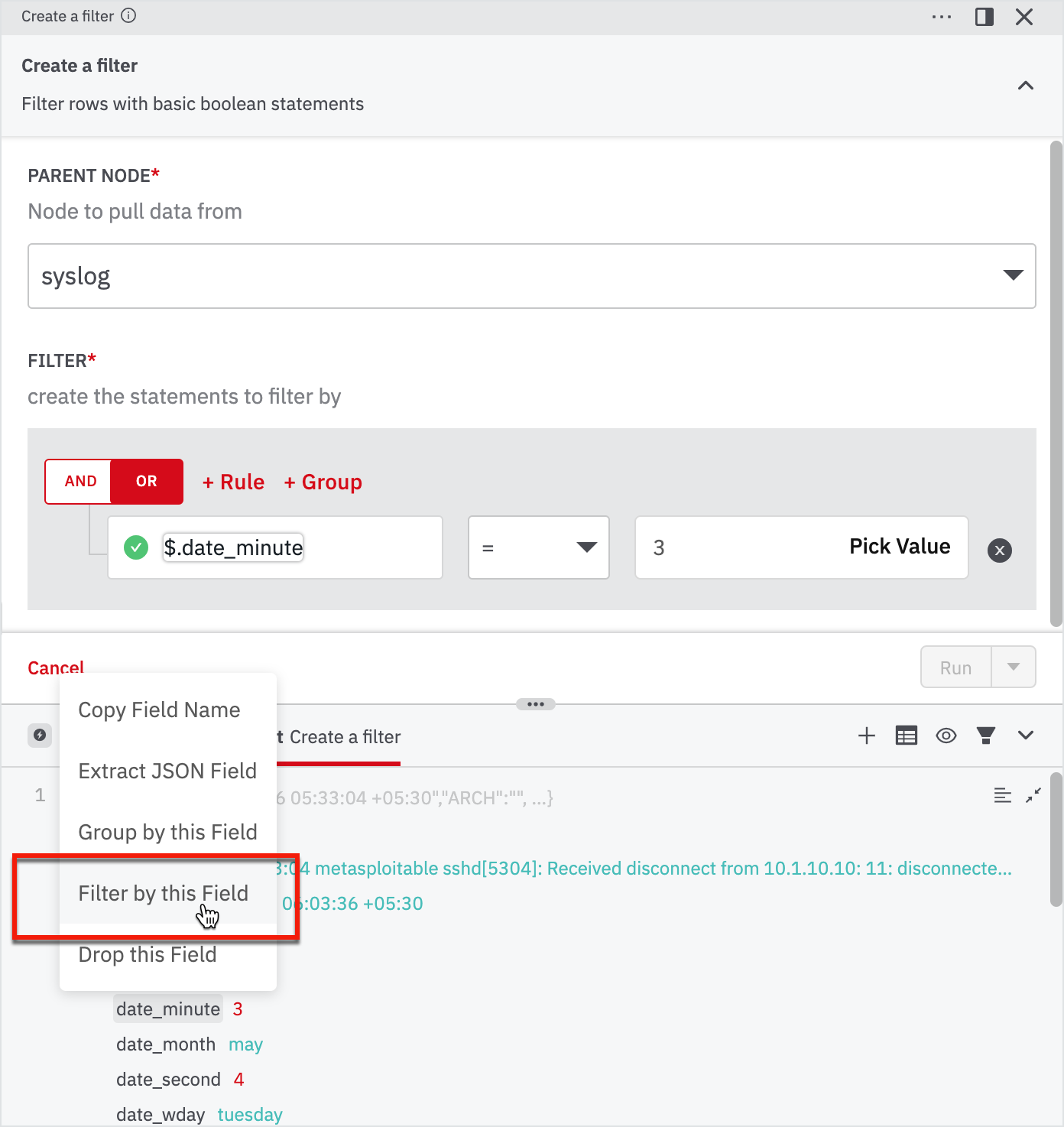
Updated over 2 years ago
What's Next