Use ADFS SSO Authenticate to LogicHub
LogicHub supports Microsoft ADFS single sign-on to authenticate users for access to the LogicHub UI.
After ADFS is set up in Microsoft Azure, you can create a single sign-on entry for ADFS in LogicHub.
Note: To access the user management pages, you must be in a group that has User Management permission.
To set up ADFS in MS Azure:
- Sign in to your MS Azure account.
- Select Active Directory on the Welcome page.
- Select Enterprise applications from the side menu.
- Create a new application, selecting the Non-gallery option.
- Specify a name that identifies it as the LogicHub SSO application.
As part of the setup, you specify single sign-on settings. - For the Basic SAML configuration, the identifier is your hostname.
- To obtain the URL to copy into the Identifier field, sign in to LogicHub in a separate tab. Open the Settings > Users page and select Single Sign ON tab. Copy the sign-in URL
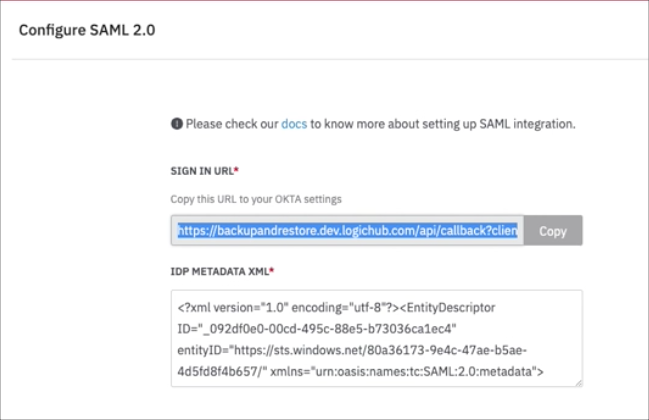
and paste it into the Identifier field in Azure.
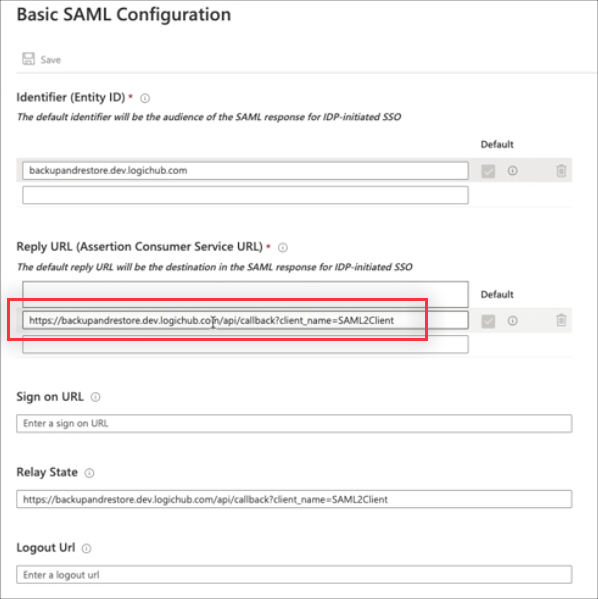
The other settings under Basic SAML Configuration aren’t required.
8. Under User Attributes and Claims, you must specify at least one username. Select the attribute for the user from the list of available claims.
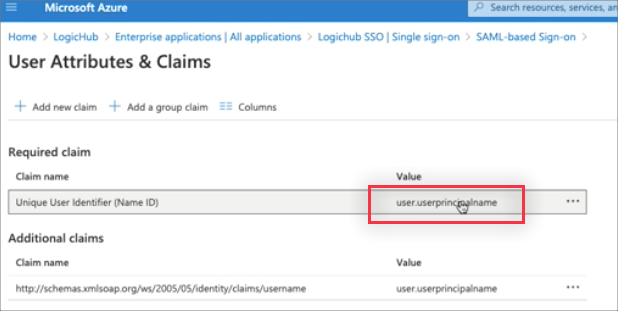
- In the SAML Signing Certificate section, download the Federation Metadata XML. Save the file on your local system. After saving the file, open it with any text editor. Copy the full contents of the file and paste it into the IDP Metadata XML field in LogicHub on the Settings > Users page, Single Sign ON tab.
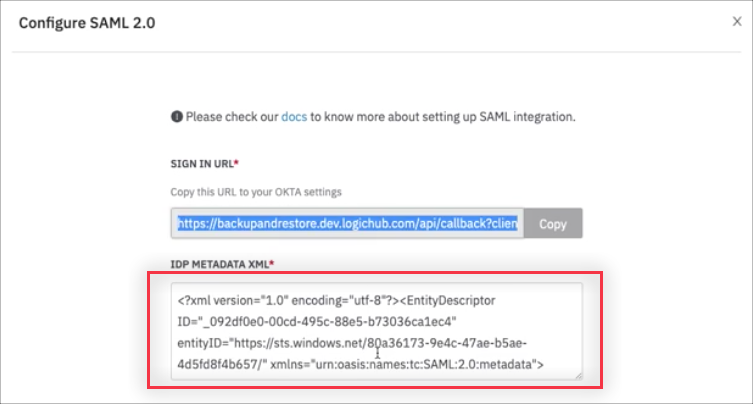
- On the same LogicHub screen, click Connect to save the changes and configure the connection. When the connection is made, the configuration is complete.
You can test the connection from Azure. Click Test this application under LogicHub SSO. You are prompted to sign as the current user who is now logged in to Azure, or as someone else. To sign in as yourself, click Sign in as current user. You are signed in and the LogicHub interface opens.
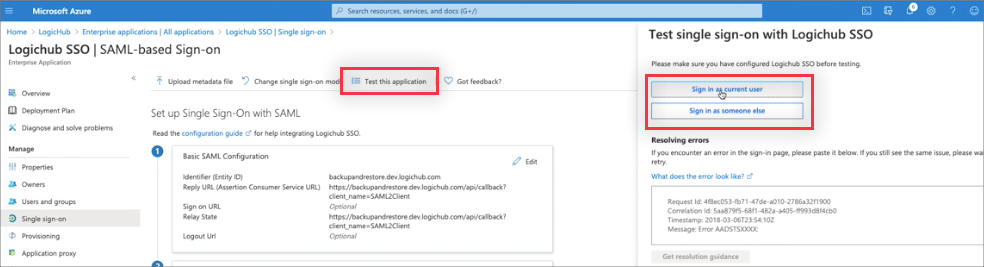
You can also log in from the LogicHub login window. Instead of the username/password fields, a Login Via SAML button appears. If you are already signed into Azure, your account is verified and LogicHub opens without any additional credentials required. If you’re not currently signed in, you’re prompted to sign in to Azure.
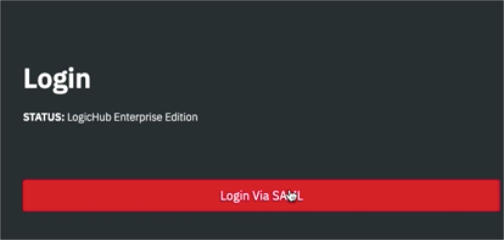
Updated over 2 years ago