Add a Step
In Advanced Mode, the Step option allows you to add a pre-build automation to your playbook. Steps are ideal if you have a diagram or summary of the playbook that you want to build, where each element is a defined automation. A step can be a module or an integration.
Starting with steps lets you outline the playbook and create the high-level relationships between nodes before you configure all the details and without creating any custom queries.
The following procedure describes how to add steps to the playbook before adding the automation within each step. If you prefer to specify upfront that you are adding a module or integration step, you can do that directly. See Add a Module and Add an Integration for instructions.
To add a step:
- Create or edit your playbook.
- Click + for the parent node on the map and select Add Step.
- Enter a name and description to identify the step.
- By default, the parent node is the node for which you selected +. To change the parent node, select from the dropdown list. To add an additional parent node, click Add Parent Node and select from the dropdown list.
- Click Insert Step.
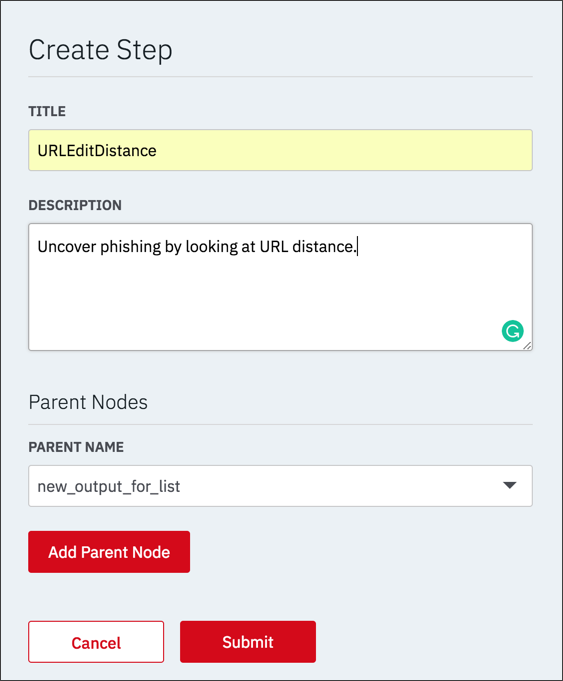
- The step is added to the playbook. Click Add Automation to specify what the step will do.
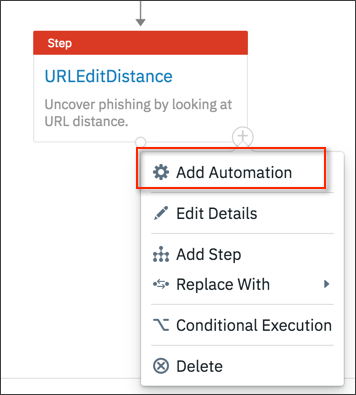
- You can now select a module or integration to add. See Add a module and Add an Integration for instructions.
Updated over 2 years ago